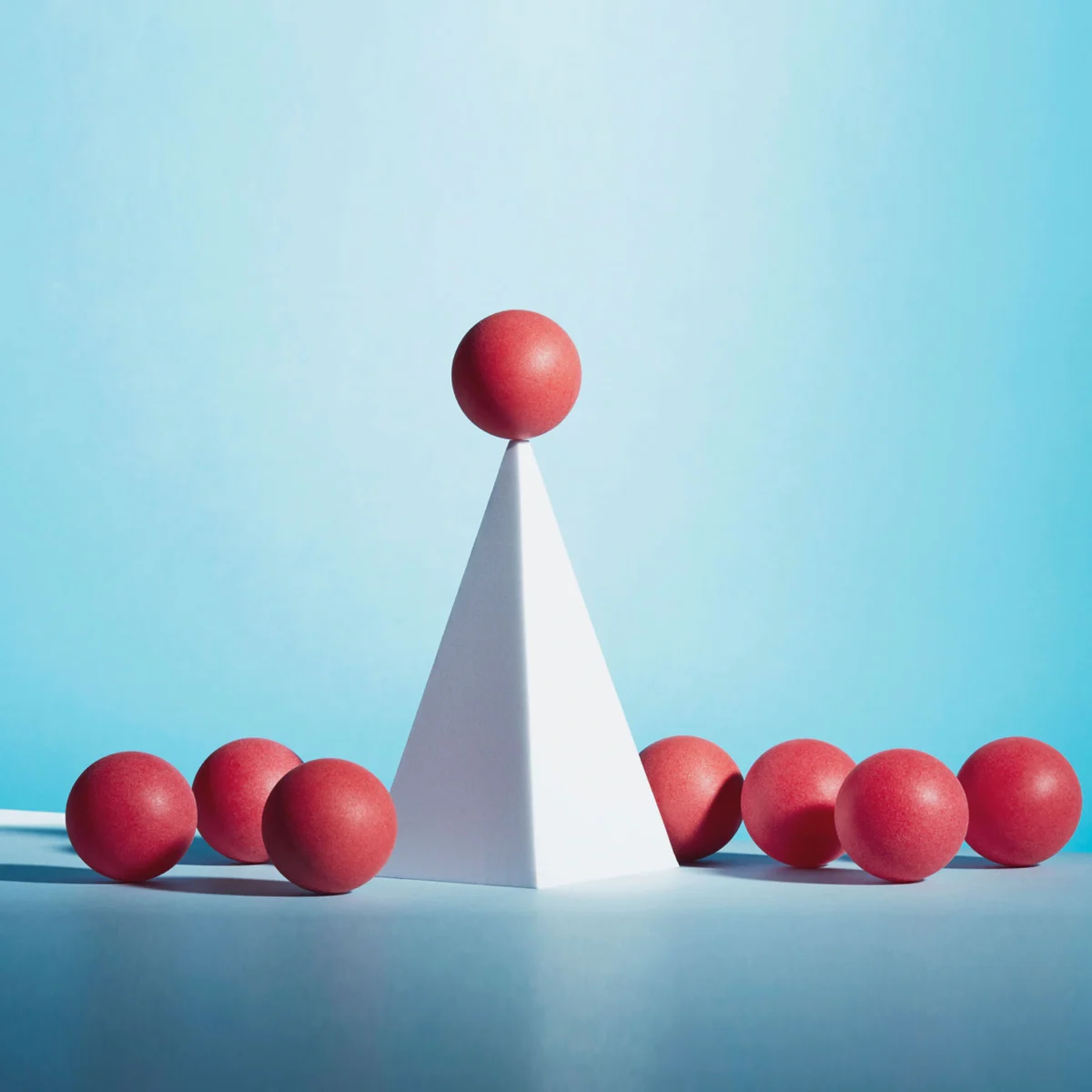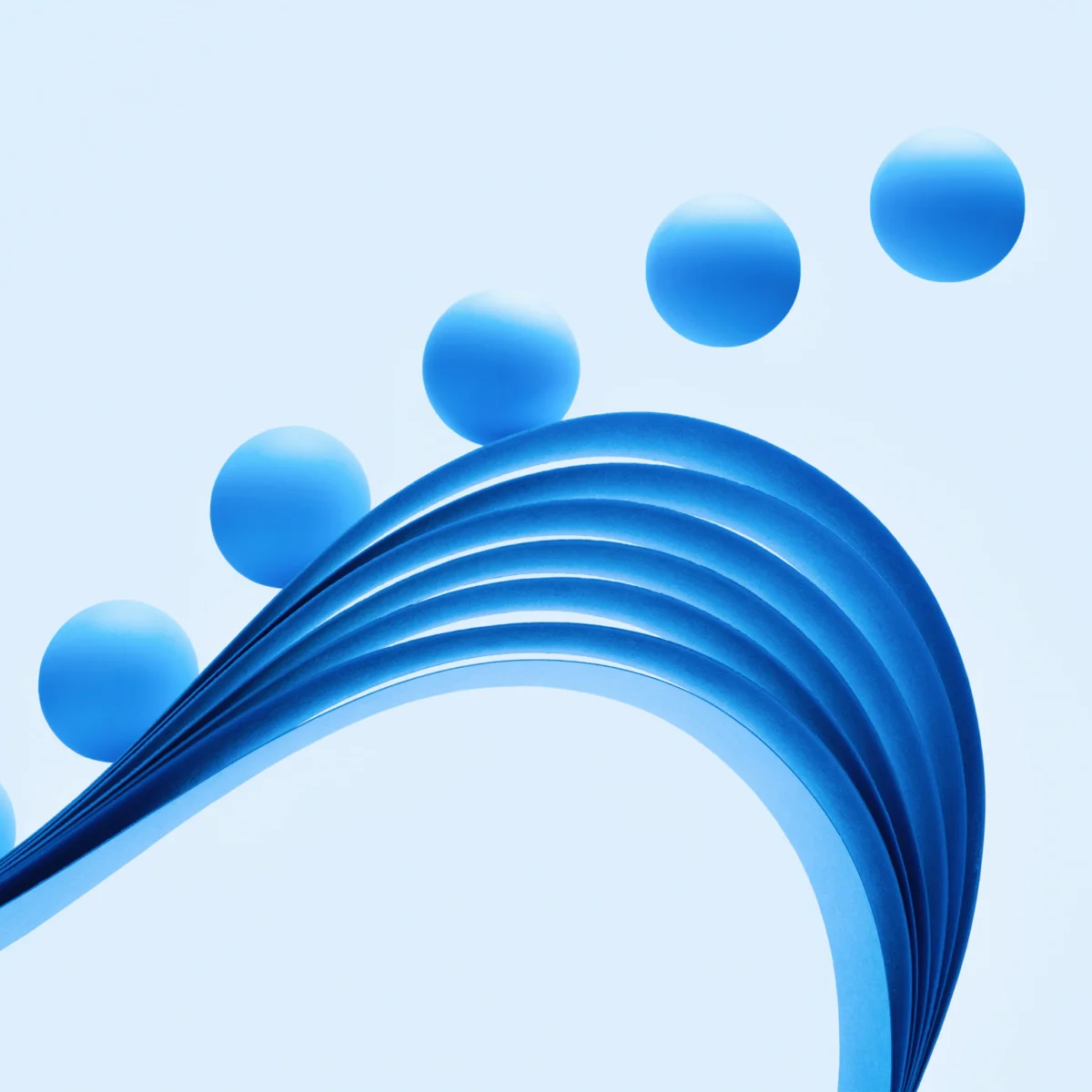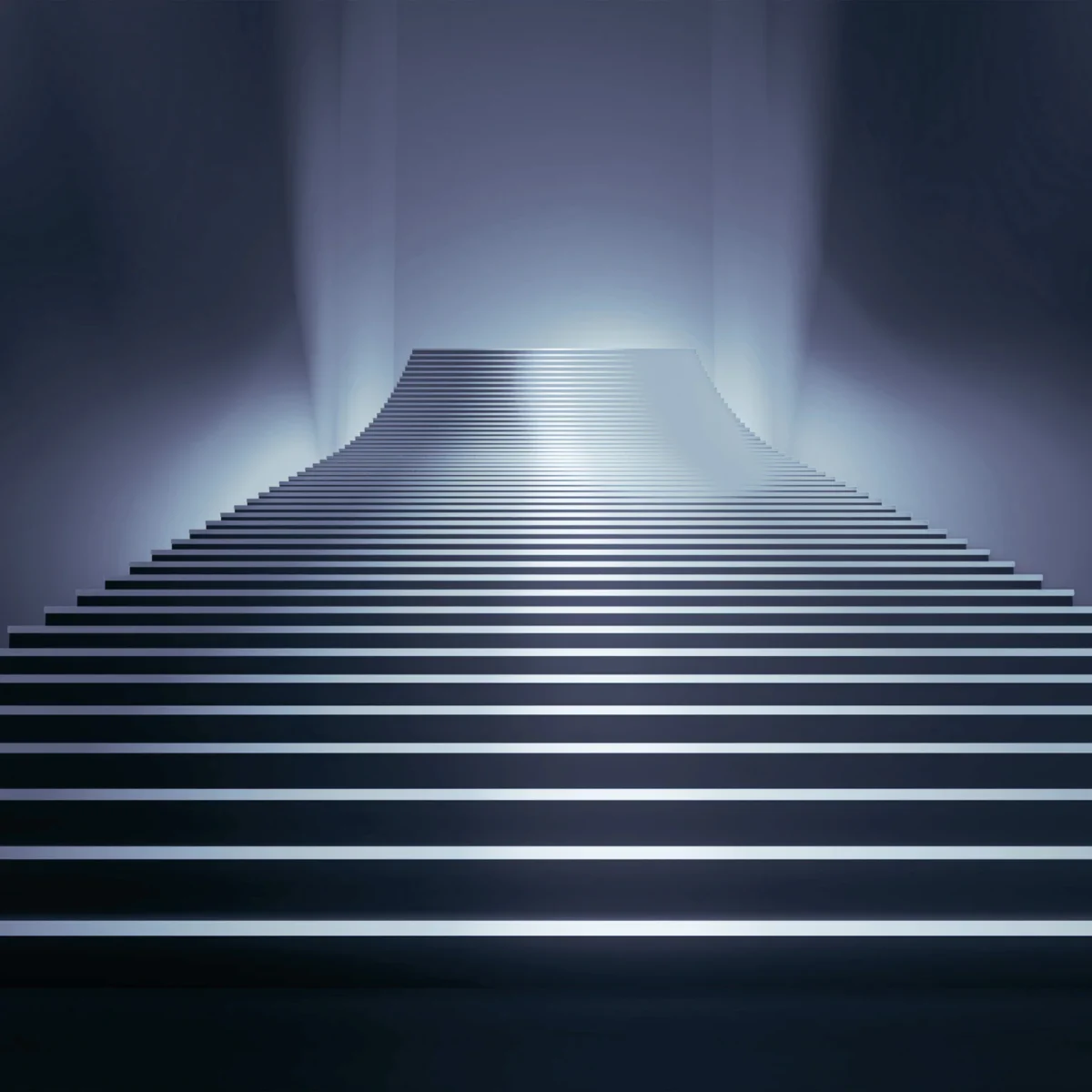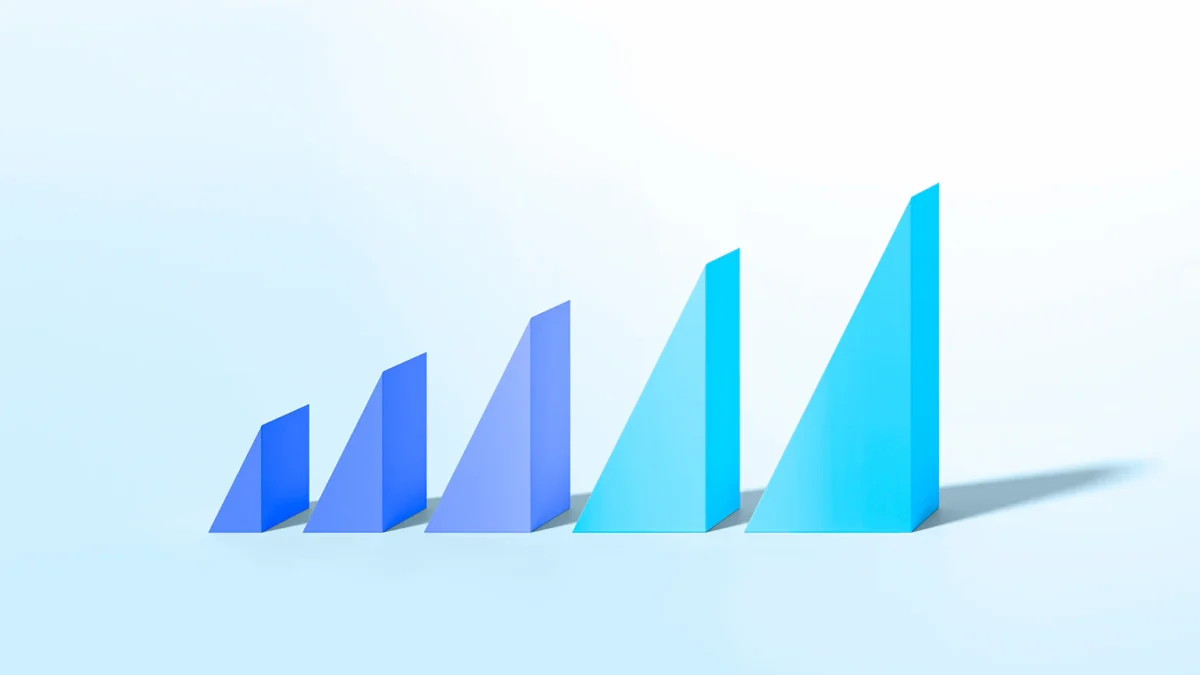In an environment where digital innovation is a key differentiator, successful product design demands a clear, pragmatic roadmap. From defining a shared vision to industrialization, every step must be grounded in data-driven decisions and agile methods to stay user-centered. This guide is intended for IT managers, executives, and project leaders looking to structure their approach: clarify the product vision, conduct rigorous user research, prototype rapidly, iterate until product-market fit, then plan costs and timelines before launch.
Clarify the Product Vision: Align Strategy with User Needs
The product vision sets the direction and guides all design decisions, from the MVP through to the final release. It relies on clear business objectives and a deep understanding of domain challenges.
Without a shared vision, development can drift toward secondary features, leading to schedule and budget overruns.
Define Strategic Positioning
The first step is to articulate your business goals: target market segment, unique value proposition, and success metrics. This definition serves as a compass for every subsequent decision and prevents scope creep.
Involving business stakeholders and technical teams early on is essential to ensure a shared vision and remove potential organizational roadblocks.
At this stage, favoring an open-source modular architecture provides the flexibility to adjust the solution without vendor lock-in.
Beyond technology, this context-driven approach tailors choices to real business needs, avoiding one-size-fits-all solutions that can cause lock-in.
Map Personas and Their Needs
To sharpen the vision, build personas representing different user profiles. Each persona should include motivations, frustrations, key tasks, and satisfaction criteria.
This mapping facilitates feature prioritization and ensures the product roadmap stays focused on real user behaviors rather than unverified assumptions.
It also helps identify high-ROI segments and those requiring targeted support.
Creating detailed usage scenarios helps teams envision the product in action and maintain consistency between strategic vision and technical implementation.
Analyze the Competitive Landscape
Competitive analysis uncovers strengths and weaknesses of existing solutions, highlighting opportunities for innovation. It reveals gaps to fill with a differentiated value proposition.
To be effective, this monitoring must be continuous: track version releases, pricing, user feedback, and market trends.
By leveraging concrete insights, you turn analysis into design decisions, even if it means adjusting your vision or roadmap to capitalize on a more advantageous position.
This approach embodies evidence-based design: no more ego-driven or trend-chasing choices.
Case Study: Aligning Vision with Market Needs
A financial services firm defined a new investment platform around three key objectives: ease of use, transparent pricing, and modular offerings. They leveraged an open-source microservices architecture to iterate quickly on each module.
The persona mapping included retail investors, advisors, and administrators. Segmentation allowed structuring the roadmap into three phases aligned with profitability and user experience.
Cross-referencing these data with competitive analysis, the team chose to launch a portfolio simulator module first—a feature missing in the market.
This case demonstrates how a clear product vision, supported by a modular structure, frees up high-value development milestones.
Structure User Research and Ideation
Design decisions must be backed by field data and real user feedback, not assumptions. Rigorous research identifies true needs and helps prioritize features.
Without validated insights, you risk building unnecessary or misaligned features.
Implement a User Research Strategy
To gather relevant insights, define a research protocol combining individual interviews, observations, and quantitative surveys. Each method sheds light on different aspects of behaviors and expectations.
Your sample should cover the key segments identified during persona development. Prioritize interview quality over quantity.
Document feedback in a structured way, ideally in a shared repository accessible to product and technical teams.
This repository becomes a solid foundation for ideation, minimizing cognitive biases.
Synthesize Insights into Design Opportunities
Once data are collected, the synthesis phase groups verbatim quotes, frustrations, and motivations into clear problem statements. Each insight should translate into a tangible opportunity.
Using Impact/Effort matrices helps prioritize these opportunities and align decisions with overall strategy and available resources.
This process enables a smooth transition from research to ideation, avoiding distraction by low-value ideas.
It also ensures every feature addresses a clearly identified need, reducing the risk of failure.
Organize Outcome-Oriented Ideation Workshops
Bring together business stakeholders, UX/UI designers, and developers to challenge perspectives. Center sessions on creative techniques like sketching and storyboarding, and develop usage scenarios.
Set a clear objective for each workshop: validate a concept, explore alternatives, or prioritize ideas.
Produce quick mockups or wireframes to visualize concepts and prepare for prototyping.
This cross-disciplinary approach boosts team buy-in and ensures continuity from research to design.
Case Study: Uncovering Hidden Needs
In a medical sector project, an observation phase in clinics revealed automation needs not surfaced in interviews. Users were manually entering repetitive data.
The team prioritized two opportunities: a voice-recognition module for note dictation and direct integration with the electronic health record.
Ideation workshop deliverables enabled rapid prototyping of these solutions and demonstrated their productivity impact on practitioners.
This case highlights the importance of combining qualitative and quantitative methods to uncover invisible needs.
{CTA_BANNER_BLOG_POST}
Rapid Prototyping and User Testing
Prototyping accelerates concept validation and limits investment in unwanted features. The goal is to test key hypotheses before heavy development.
Structured, regular, and documented tests ensure that each iteration moves you closer to product-market fit.
Choose the Appropriate Fidelity Level
Your choice between low-fidelity (sketch, wireframe) and high-fidelity (interactive mockup) depends on the objectives. A wireframe can suffice to validate user flows; for visual ergonomics, a clickable prototype is better.
It’s often effective to start low-fi to explore multiple directions, then refine high-fi on the most promising options.
This progressive fidelity approach reduces costs and preserves team agility in response to user feedback.
A contextual strategy ensures design effort aligns with expected learning gains.
Conduct Multi-Phase Structured Testing
Organize tests around specific objectives: information architecture validation, label comprehension, flow smoothness, and visual acceptability.
Each phase involves a small sample of users representing your personas. Collect feedback via interviews, surveys, and click analytics.
Produce a concise report listing blockers, improvement suggestions, and observed gains between iterations.
This rapid test-iterate cycle is the hallmark of evidence-based design, where every decision is data-driven.
Iterate to Product-Market Fit
After each test series, the team assesses findings and adjusts the prototype. This might involve repositioning a button, simplifying an input flow, or revising navigation structure.
Successive iterations converge on a product that truly meets priority needs.
Document the process in an agile roadmap, where each sprint includes testing and correction phases.
The goal is at least ten feedback cycles before any large-scale development.
Scope Governance and Budget Planning
Clear scope governance and transparent financial planning are essential to meet timelines and budgets. Each phase must account for cost drivers related to research, prototyping, iterations, and materials.
Without scope control, you risk budget overruns and launch delays.
Establish an Agile, Modular Roadmap
The roadmap outlines strategic milestones: research, prototyping, testing, and industrialization. Each milestone corresponds to a set of verifiable deliverables.
Fine-grained planning enables rapid resource reallocation if needed or pivoting based on user feedback or market changes.
This sprint-based structure simplifies management and reporting to leadership and stakeholders.
It also ensures decision traceability and better risk anticipation.
Control Design Cost Drivers
Main expense categories include user research, design time, prototyping tools, testing, and iterations. Assess their relative weight and include buffers for contingencies.
Using open-source tools or shared licenses can cut costs without compromising deliverable quality.
Contextual governance allows trade-offs between technical complexity and budget, adjusting prototype maturity accordingly.
Financial transparency fosters constructive dialogue among product teams, finance, and executive management.
Elevate Your Product Launch into a Growth Engine
You now have a step-by-step roadmap—from initial vision to industrialization—built on agile methods and evidence-based design. Success hinges on balancing business ambitions, user needs, and cost control.
Our experts are available to enrich this framework with their experience, tailor these best practices to your challenges, and support you at every stage of your project.