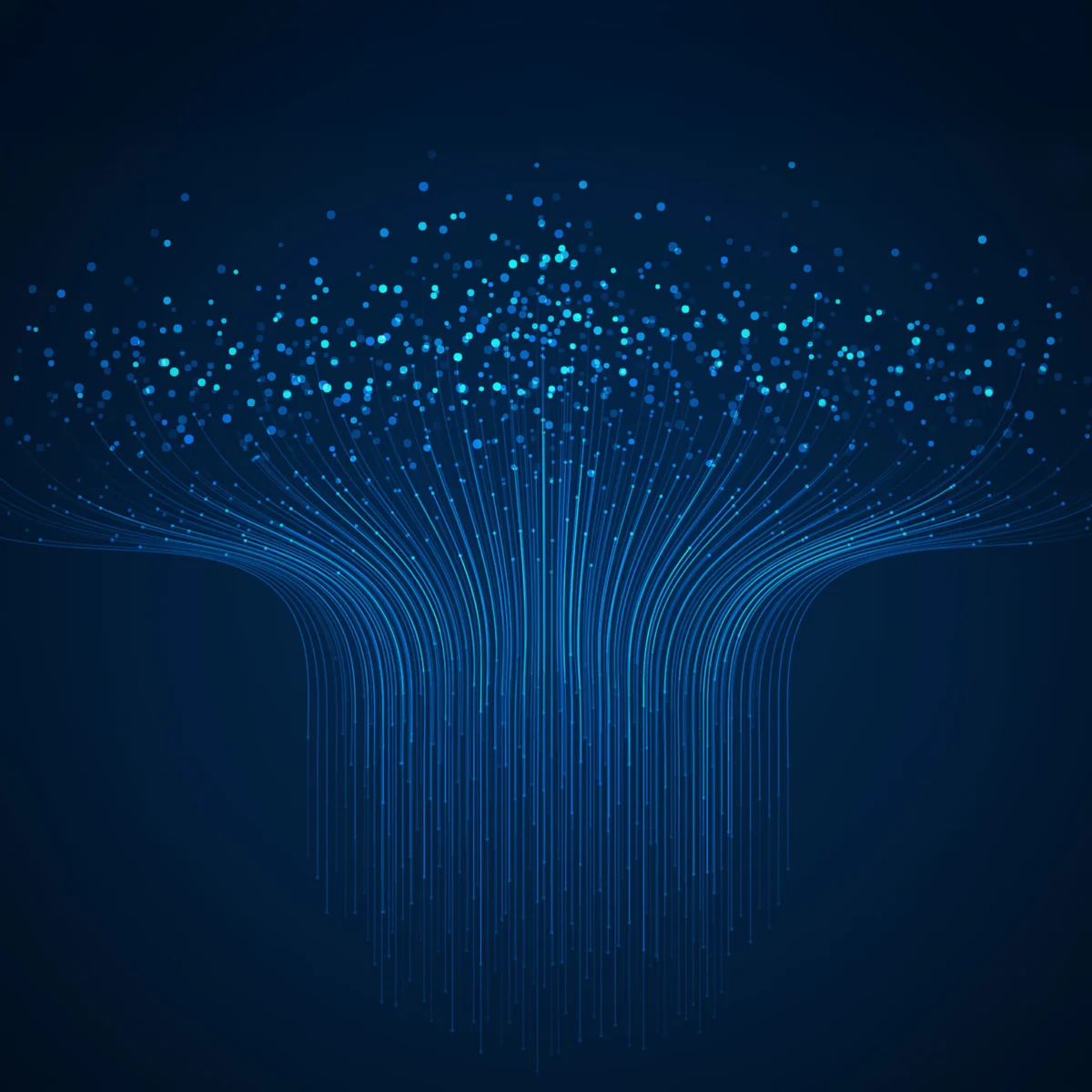In the medical field, software does more than manage data: it directly impacts patient safety, clinical team efficiency, and regulatory compliance.
By adopting a user-centered design approach from the very beginning, you can anticipate clinical workflows, reduce errors, and ensure compliant certification (Medical Device Regulation (MDR), ISO 62366). The most successful HealthTech projects thus implement early prototypes, continuous improvement loops, and rigorous testing to deliver an adopted, usable solution even before the first line of code.
Prototyping Early to Mitigate 80% of Upfront Risks
Early prototyping validates workflows and uncovers friction points before development. It minimizes uncertainties and aligns clinical and technical requirements from the initial mockups.
Visualizing Clinical Workflows
Graphical representations of usage scenarios within a hospital setting make operational sequences easy to understand. They highlight critical stages where latency or complex navigation can have clinical consequences. By mapping steps from patient admission to report delivery, you illuminate potential friction points.
This mapping engages both medical staff and IT specialists around a unified visual reference. It serves as a foundation for collaborative workshops and initial functional approvals. Physicians and nurses thus take ownership of the tool early on, helping avoid extensive rework at later stages.
At this stage, design hypotheses translate into concrete clinical scenarios, enabling rapid identification of implicit needs often invisible in traditional requirement documents.
Ergonomics Testing Before Coding
Clickable dummies and interactive wireframes provide a safe environment for experimentation before the application layer is built. They allow testing layout, menu flows, and label clarity.
By conducting short usability tests, you measure cognitive load, task completion time, and navigation error rates. The results guide successive prototype iterations and prevent the development of poorly adjusted features.
These sessions generate quantitative indicators (task success rates, completion times) and qualitative feedback (verbal comments, points of confusion). Each prototype version thus moves closer to the final product, reducing costly rework risks.
Stakeholder Alignment
Prototyping fosters cross-functional collaboration among medical, IT, compliance, and quality teams. Each party contributes its expertise to enrich the mockups and validate processes.
For example, a mid-sized hospital conducted a joint review of its mockups—bringing together pharmacists, biomedical engineers, and IT staff—during the early phase. This process identified a discrepancy in how medication dosages were entered, preventing a complete redesign of a module developed later.
The outcome was a mockup aligned with both clinical and regulatory constraints, boosting team buy-in and reducing validation-phase anomalies by 70%.
An Ongoing Improvement Loop Integrated into the Lifecycle
Deploying medical software does not end iterations: it opens a phase of continuous enhancement based on real-world data. This loop ensures constant alignment with evolving clinical, regulatory, and technological practices.
Adapting to Evolving Clinical Practices
Care protocols and workflows continuously evolve, driven by new medical guidelines or therapeutic innovations. Software designed with a user-centered approach incorporates monitoring and workflow review processes from the outset.
By scheduling quarterly usage review sessions, teams identify new requirements, adjust the interface, and optimize screen flows. This flexibility prevents functional and safety obsolescence.
Moreover, collecting usage metrics (click ratios, unexplored areas) helps measure adoption and prioritize upcoming improvements based on real clinical impact.
Continuous Regulatory Compliance
The requirements of the Medical Device Regulation (MDR), ISO 62366, and other international standards evolve regularly. For Software as a Medical Device (SaMD), each update may require re-evaluation of ergonomics and use safety (critical use errors).
Integrating periodic ISO audits, coupled with updates to the Human-Centered Design documentation, helps maintain certification without unexpected delays. Updates are thus planned in advance and included in the product roadmap.
This proactive approach reduces the risk of market withdrawals or late-stage compliance challenges due to unenforceable regulations.
Leveraging Field Feedback
In real-world settings, new issues can arise: patient-related unpredictability, hardware platform variability, network infrastructure constraints, and more. Frontline feedback is collected through short surveys, logbooks, and observation sessions.
For example, a medical analysis lab implemented a user feedback system within its hematology department. Technicians reported bottlenecks in the results entry module and suggested display format adjustments.
This field data led to a reorganization of the graphical interface and the addition of dynamic filters, boosting data entry speed by 25% and reducing transcription errors.
{CTA_BANNER_BLOG_POST}
Why User-Centered Design Is Essential in Healthcare
User-centered medical software directly enhances efficiency, safety, and adoption by clinical teams. This approach reduces cognitive load and prevents critical errors in clinical environments.
Improved Usability
In hospital settings, users operate under intense time pressure and often need to switch quickly between multiple interfaces. An intuitive design minimizes unnecessary clicks and organizes information hierarchically.
Optimized navigation flows result in shorter training times, fewer support sessions, and ultimately lower operational costs related to change management.
Indicators such as task error rates, average completion times, and user confidence levels attest to the tool’s ergonomic effectiveness.
Risk and Error Reduction
Critical use errors—user mistakes that could compromise patient safety—are anticipated and eliminated through ergonomic studies and realistic simulations.
For example, a clinic conducted a human-centered design audit of its prescription software and identified an ambiguity in the display of medication units. The correction, combined with visual safeguards (color alerts), reduced prescription-related incidents by 40%.
These improvements strengthen protocol adherence and support compliance with regulatory safety requirements.
Increased Adoption and Satisfaction
Solutions designed with active involvement of future users achieve much higher adoption rates. Clinical teams feel heard and engaged, fostering trust.
An initial usage rate exceeding 90% within the first week quickly delivers an operational ROI and provides constructive qualitative feedback for the product roadmap.
This buy-in directly drives care quality improvement: it ensures data reliability and eases coordination between departments.
Recommended Methods
There is no one-size-fits-all recipe: every HealthTech project requires a tailored approach that combines proven methodologies with specific clinical contexts. The chosen process should be based on the device type and targeted clinical objectives.
Human-Centered Design (ISO 62366)
Human-Centered Design (HCD), formalized by ISO 62366, structures design around use identification and critical use errors. It comprises several stages: user research, design, evaluation, and validation.
This method ensures complete traceability of design decisions with standardized deliverables, facilitating the preparation of MDR certification documentation.
The HCD approach is particularly suited to complex Software as a Medical Device (SaMD), where demonstrating control over use-related risks is a regulatory prerequisite.
Design Thinking and Clinical Workshops
Design Thinking fosters creativity and rapid problem-solving by organizing collaborative workshops. It promotes user empathy and idea generation before prototyping.
These workshops bring together physicians, nurses, pharmacists, and engineers to simulate real scenarios. The outcomes help prioritize high-impact features and validate clinical hypotheses.
This collaborative spirit accelerates consensus building and shortens internal validation cycles, while driving innovation focused on clinical needs.
Lean UX and Agile HealthTech
Lean UX emphasizes learning speed and the development of testable hypotheses. When paired with Agile practices, it integrates user feedback into short, iterative sprints.
This flexibility shortens release cycles for enhancements and reduces the risk of building unused features. Each increment is tested under real conditions and refined before the next sprint.
For example, an online commerce platform used this approach to optimize its purchase journey: in five sprints, it refined its MVP and achieved a 20% increase in conversion rate.
Embrace User-Centered Design as a Lever for Clinical Excellence
User-centered design is the key to delivering medical solutions that are safe, widely adopted, and compliant. By prototyping early, maintaining a continuous improvement loop, optimizing ergonomics, and selecting the right methodology, you ensure a positive impact on care quality and patient safety.
Our experts are available to guide you in implementing a custom HCD process that meets regulatory requirements and aligns with your clinical objectives.