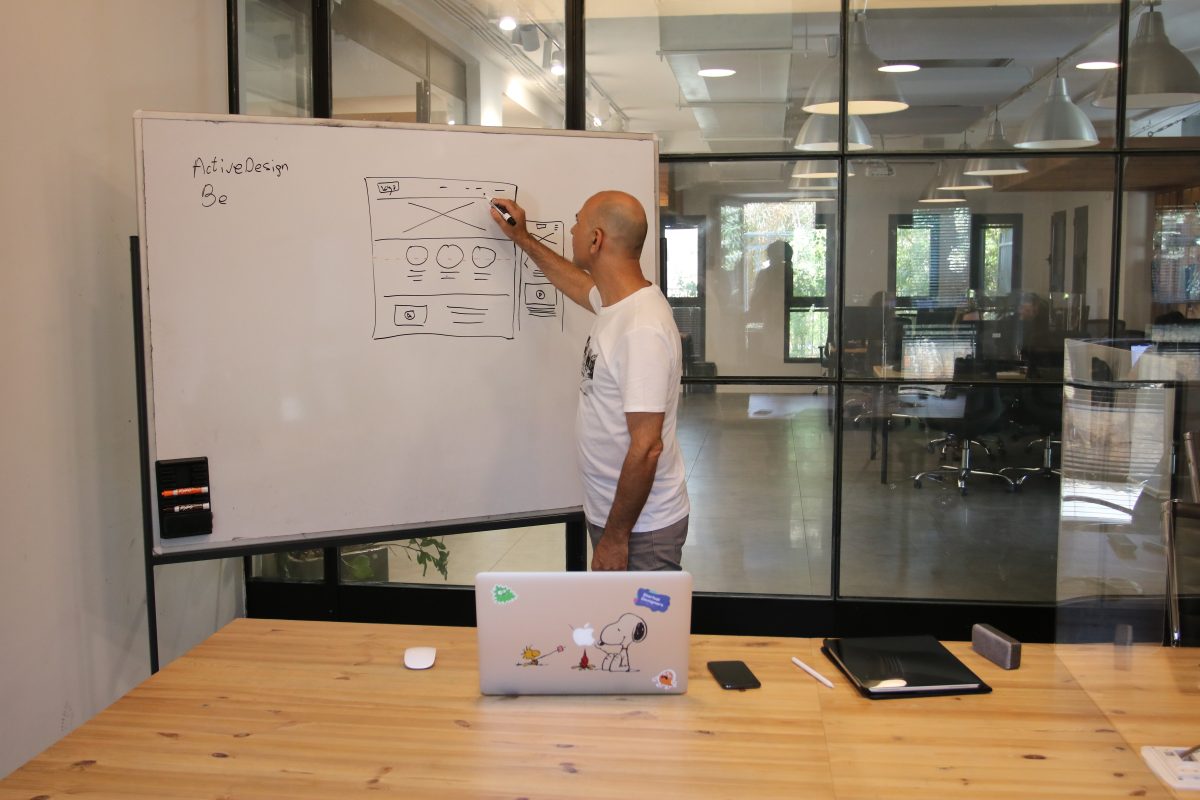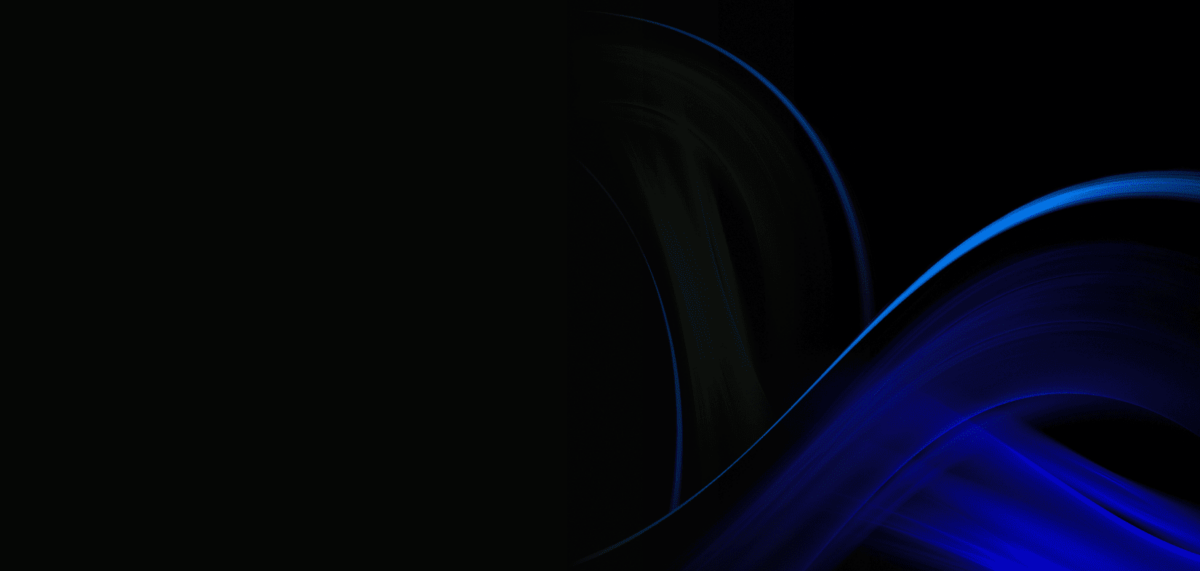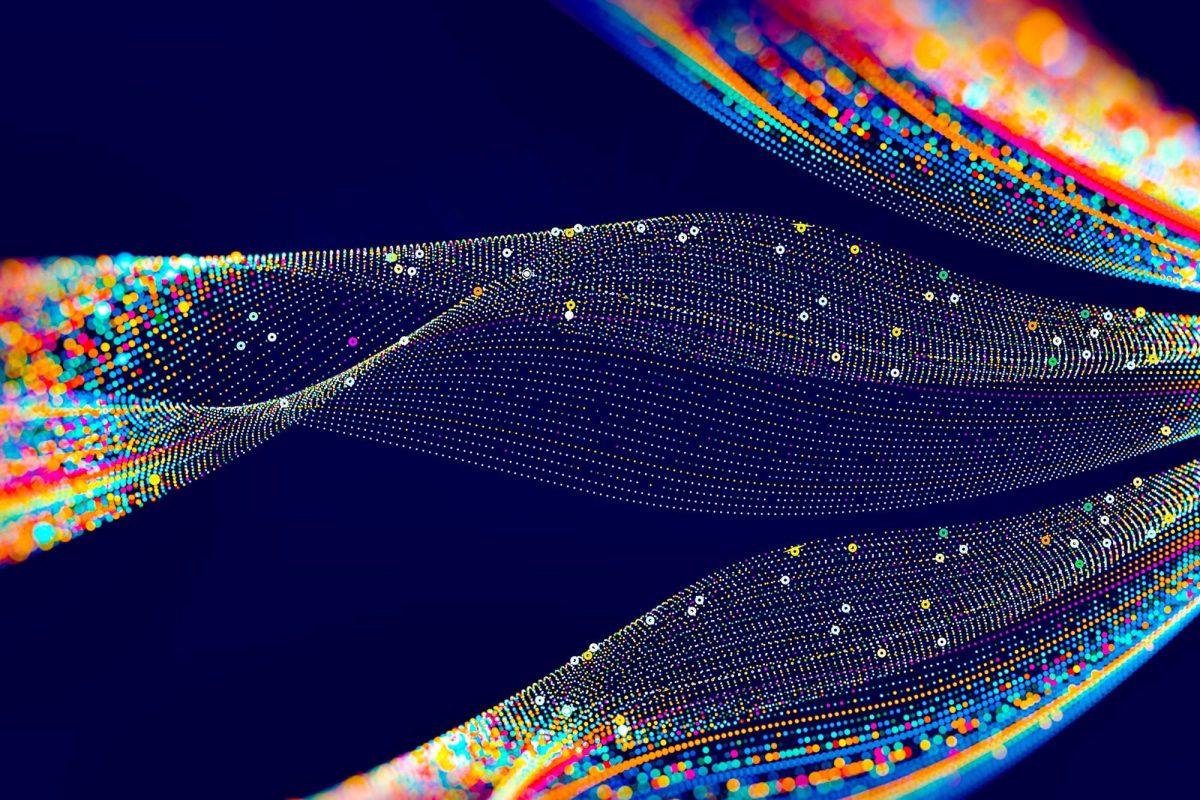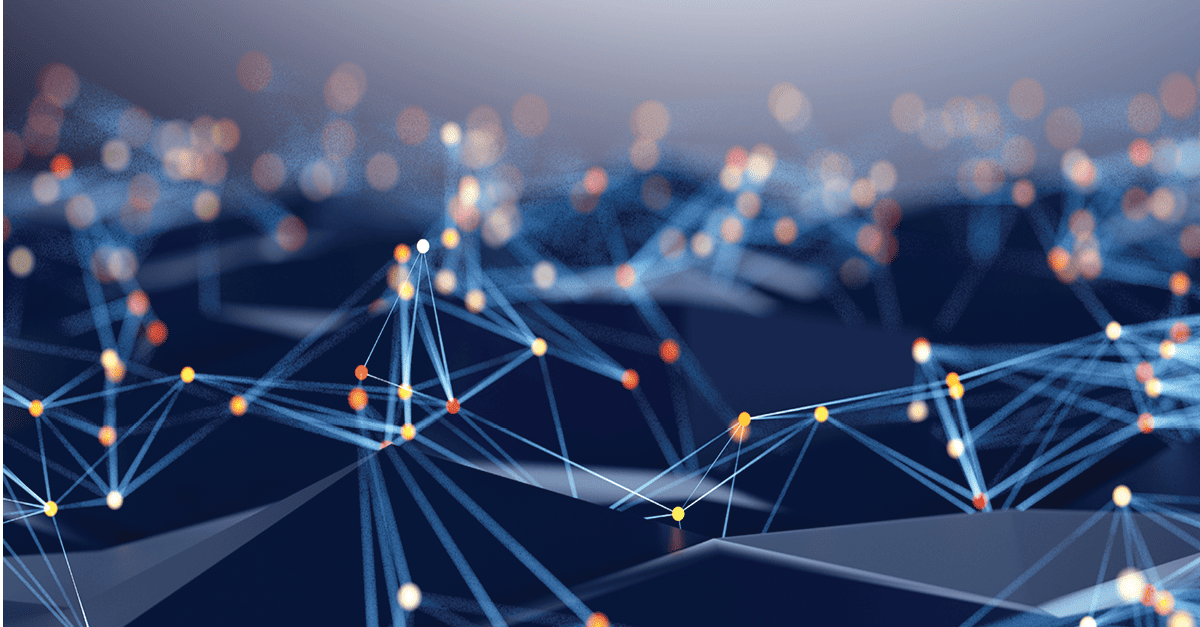The high-fidelity wireframing phase plays a critical role in the success of digital projects for mid-sized and large enterprises. It enables the materialization of user journeys, aligns stakeholders, and reduces the risk of misunderstandings before development. By combining the agility of a structured wireframe with the precision of a detailed mockup, organizations can accelerate their validation cycle while ensuring a consistent experience. In this article, we will explore what these deliverables are, which tools are used to design them, and how to execute them successfully to leverage their benefits for achieving business objectives.
Understanding Wireframe, Mockup, and High-Fidelity Wireframe
A wireframe outlines the structure and ergonomics of an interface without graphic embellishments. A high-fidelity mockup details the visual design with actual colors, typography, and interactive elements.
What is a Wireframe?
The wireframe is a simplified representation of your interface, focused on the arrangement of functional blocks. It uses basic shapes, text placeholders, and markers to indicate key components without graphic styling. This abstraction encourages rapid iterations and allows you to concentrate on navigation logic and information hierarchy before delving into visual aspects.
In an IT context where the goal is to unite decision-makers, the wireframe serves as a common language. It facilitates discussions between business stakeholders, UX/UI designers, and technical architects. Everyone understands functionality by functionality, which limits misinterpretations and late-stage reversals.
Rather than a fixed document, a wireframe is a living tool that can be adapted based on user feedback and new business challenges. It supports an iterative approach highly valued in organizations looking to minimize technical debt and build an evolutive foundation.
What is a High-Fidelity Mockup?
A high-fidelity mockup reproduces the final look of the interface with precision, integrating the definitive graphic guidelines and iconography. Every color, shadow effect, and potential animation is simulated to provide a realistic preview of the finished product. This level of accuracy eases visual validation and the definition of front-end development guidelines.
Beyond aesthetics, the high-fidelity mockup also defines interaction behavior: button hover states, screen transitions, and mobile responsiveness. These details ensure UX/UI consistency and better prepare for the clickable prototyping phase.
It is also a valuable artifact for user testing. Feedback becomes more spontaneous and focused on micro-interactions, allowing the detection of friction points that are invisible in a basic wireframe.
What is a High-Fidelity Wireframe?
The high-fidelity wireframe combines the clean structure of a wireframe with the refined design of a mockup. It offers a solid compromise between execution speed and graphic accuracy. Realistic components are integrated without perfecting every pixel, allowing interaction testing while retaining flexibility for adjustments.
This hybrid approach speeds up stakeholder feedback. By visualizing elements close to the final output, both business and technical decision-makers adopt a more concrete perspective, reducing back-and-forths and strengthening design buy-in.
For example, a Swiss logistics company wanted to validate its internal workflows before launching a collaborative portal. We created a high-fidelity wireframe in Figma to test forms, contextual menus, and validation states. The feedback led to optimizing the dashboard ergonomics, reducing the number of clicks required for a major operation by 30%.
Key Tools: Figma, Adobe XD, and Miro
Figma, Adobe XD, and Miro each cover distinct but complementary needs in the design process. Selecting the right tool for each phase ensures project efficiency, collaboration, and scalability.
Figma for Collaborative Prototypes
Figma stands out for its fully online operation, enabling simultaneous work by designers, developers, and stakeholders. Every change is instantly visible, significantly accelerating the feedback cycle. Comments can be annotated directly on the screens, simplifying decision traceability.
Thanks to its reusable components and centralized style system, Figma provides enhanced graphic consistency. Changes made to one component automatically propagate across all mockups, minimizing graphic divergences across pages or versions.
This platform integrates easily with project management and development tools, facilitating asset export and specification documentation for the front-end team.
Adobe XD for Precise Designs
Adobe XD relies on deep integration with the Adobe suite, particularly useful when design depends on retouched images or complex illustrations. Vectorization and image editing tools are native, offering granular control over every graphic detail.
Creating interactive prototypes is intuitive, with an advanced transition system and simple state management. These features enable the simulation of very realistic user flows, close to final animations.
Adobe XD allows exporting detailed technical specifications, including measurements, colors, and typography, in a format usable by developers, reducing back-and-forths between design and implementation.
Miro for Structuring the Thought Process
Miro is a digital whiteboard designed for formalizing co-design workshops and brainstorming sessions. It facilitates brainstorming, user journey mapping, and feature prioritization. Digital cards and sticky notes allow rapid visualization of the information architecture.
When agile governance involves multiple cross-functional teams, Miro proves invaluable for aligning objectives. Real-time user flow diagrams and priority matrices foster participant engagement and quick decision-making.
In a Swiss industrial SME, Miro served as the foundation for bringing together IT managers, business leaders, and designers. The workshop allowed basic wireframes to be sketched in a few hours, followed by assigning priorities to each journey. The exercise helped clarify requirements before moving to Figma and Adobe XD.
{CTA_BANNER_BLOG_POST}
Advantages and Limitations of the High-Fidelity Wireframe
The high-fidelity wireframe accelerates functional and graphic validation by making the design more tangible. However, it has time and resource constraints that must be managed.
Advantage: Early Interaction Validation
By simulating micro-interactions and transitions, the high-fidelity wireframe exposes friction points early in the project. Teams can test flows, identify confusing screens, and adjust journeys before coding.
This significantly reduces the risk of discrepancies between the business vision and the final solution. User testing on a clickable prototype provides concrete feedback on usability and flow smoothness.
Decision-making becomes faster and more fact-based. Stakeholders rely on a render close to the finished product, reducing uncertainty and boosting confidence in the project’s continuation.
Advantage: Stakeholder Alignment
The graphic precision of a high-fidelity wireframe creates a visual common ground for all actors: IT department, marketing, UX, and developers. Everyone understands exactly what the interface will look like and how it will function.
This visual consensus avoids fruitless debates on theoretical aspects and focuses the discussion on improving the business value delivered by each component. Trade-offs become easier and better documented.
For example, a Swiss banking player used a high-fidelity wireframe to harmonize the needs of compliance teams and marketing teams. The interactive mockup served as a proof of concept, validating both workflow security and visual consistency of modules.
Limitations: Complexity and Design Time
A high-fidelity wireframe requires more initial work than a simple wireframe. Creating graphic components and configuring detailed interactions can prolong the design phase.
If this phase isn’t properly scoped, there’s a risk of sliding into an exhaustive mockup, costly to maintain with every adjustment. It’s therefore essential to define the functional and graphic scope before adding details.
Striking the right balance between sufficient detail to validate flows and flexibility to incorporate future iterations remains challenging. Clear governance and scope limitation are crucial to controlling timelines and costs.
Best Practices for a Successful High-Fidelity Wireframing Phase
Rigorous preparation and structured collaboration optimize the output of high-fidelity wireframing. Planning iterations, establishing the UX/UI guidelines, and involving users ensure the prototype’s relevance.
Engage Stakeholders and Define Objectives
Before any high-fidelity modeling, invite business sponsors, the UX/UI team, IT department, and key future users. Clarify objectives together: improving an existing journey, increasing feature adoption, or reducing abandonment rates.
This alignment phase establishes success criteria and metrics to measure during testing. It also sets the scope of screens to prototype, avoiding scope creep and delays.
Agile governance, based on short, regular validation checkpoints, ensures progress tracking and feedback incorporation without jeopardizing the overall timeline.
Maintain UX/UI Consistency
Build a library of reusable components (buttons, form fields, menus) and a style guide (colors, typography) to ensure prototype uniformity. This approach streamlines updates and prevents graphic divergences between screens.
Using design systems also supports project scalability. Adjustments to one component automatically propagate, ensuring a quick response to modification requests.
Ensure multi-platform compatibility from this phase by planning adaptive grids and mobile variants. Early testing on different formats helps correct ergonomic issues before development.
Plan Iterations and User Testing
Schedule multiple testing cycles with representative users. Each session should focus on a specific scenario and clear objectives, whether it’s completing a form or navigating between modules.
Interpret feedback to identify friction or confusion zones. Adjust the high-fidelity prototype accordingly and validate again. This iterative loop ensures each improvement genuinely addresses business needs.
Systematically document decisions made, feedback received, and subsequent actions. This log facilitates traceability and serves as a reference during development and final testing phases.
Turn Your High-Fidelity Wireframes into Innovation Levers
The high-fidelity wireframe optimizes journey validation and secures stakeholder buy-in with a realistic and scalable render. It structures the UX/UI design while offering the flexibility needed for business iterations.
By combining the power of collaborative tools, the rigor of a style guide, and agile governance, you maximize the value of every euro invested in the design phase. You reduce technical risks and ensure functional consistency before development.
Whether you’re looking to set up your first prototypes or professionalize your approach, our specialists at Edana can support you at every step: from business analysis to UX/UI design, through prototyping and development.