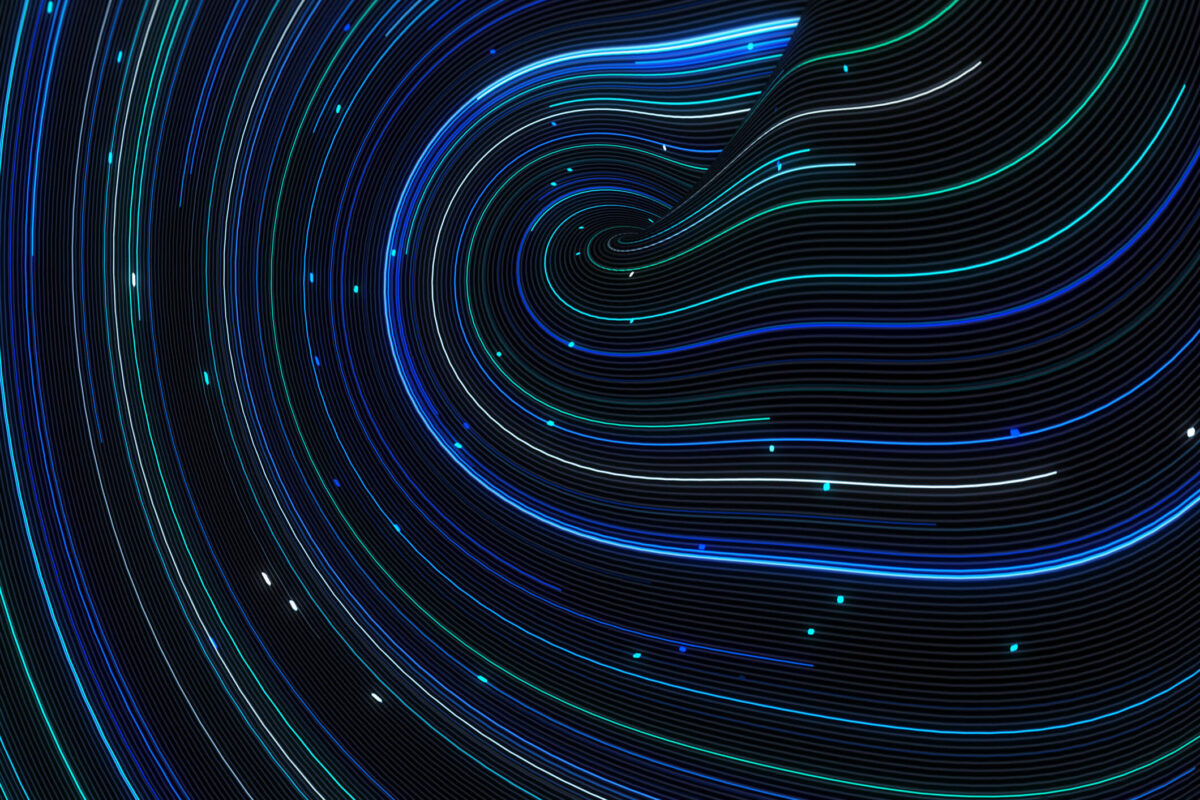In an environment where the reliability of web applications is a critical success factor, test automation has become a strategic necessity.
Selenium, as an emblematic open-source solution, provides a versatile foundation capable of supporting robust Agile and DevOps pipelines. Its components—WebDriver, Grid, and IDE—address every need, from rapid prototyping to large-scale parallel test execution. Before adopting Selenium, it is essential to understand its strengths—cost-free, cross-browser support, and CI/CD integration—and its limitations, notably the hidden costs linked to QA engineering and maintenance. This article details these aspects to guide your decision-making and the industrialization of your web tests.
Strengths of Selenium for Automation
Selenium is free, open-source, and backed by a large community. Its modular architecture covers all web-automation requirements.
Its universality relies on three complementary components: WebDriver for fine-grained browser control, Grid for parallel execution and scaling, and IDE for quick scenario recording. This modularity offers significant freedom of use and integration into various infrastructures.
WebDriver for Precise Control
WebDriver is Selenium’s primary API that communicates directly with browsers via W3C specifications. It allows you to drive every user interaction—clicks, input, navigation—with a high degree of precision. This granularity facilitates writing complex scenarios and handling asynchronous events.
Thanks to WebDriver, each test step is traceable and adjustable. QA teams can insert intermediate validations and capture screenshots at precise moments in the scenario, enhancing the robustness and clarity of test reports.
A large Swiss industrial group used WebDriver to automate the configuration validation of its customer portals. This example demonstrates how precise control reduced production bugs by 40%, bolstering business teams’ confidence in the platform.
Grid for Large-Scale Parallel Execution
With Selenium Grid, you can distribute test execution across multiple machines and browsers simultaneously. This approach significantly reduces overall validation time, which is essential in DevOps cycles where fast feedback is paramount.
Grid manages node orchestration, dynamic addition of nodes, and load distribution based on machine capacities. It integrates easily with private or public clouds, providing the elasticity needed during peak testing periods.
A Swiss public administration deployed a Grid on a fleet of virtualized servers to parallelize the execution of 1,200 test cases. This example shows that a well-sized infrastructure can cut testing time from 8 hours to under 2, accelerating the release of new features.
IDE for Rapid Prototyping
Selenium IDE is a browser extension that records user actions and generates a test script. This tool facilitates the onboarding of non-technical teams and accelerates getting your first automated scenarios up and running.
Although IDE doesn’t cover every complex requirement, it serves as a lightweight tool to quickly validate business workflows before developing a more robust framework with WebDriver and Grid.
A Swiss logistics service provider used Selenium IDE to engage its operations teams in defining test cases. This example illustrates how cross-functional collaboration can capture business expectations early and improve functional coverage right from the prototyping phase.
DevOps and CI/CD Integration
Selenium integrates natively into DevOps pipelines, enabling safer continuous-delivery cycles. It supports tools like Jenkins, Maven, TestNG, and JUnit to automatically orchestrate test execution.
In an Agile context, each merge request can trigger a full test plan across multiple browsers. The generated reports enable monitoring teams to quickly detect regressions and make informed decisions, aligning with proactive IT project risk management.
Automation via Jenkins and Other Orchestrators
Selenium plugins for Jenkins and GitLab CI simplify the configuration and triggering of tests from a pipeline. You can chain build, test, and deployment steps without manual intervention.
Selenium logs are centralized, and test frameworks like TestNG or JUnit generate structured reports. This traceability enhances build reliability and the ability to pinpoint the root cause of failures.
A Swiss SME in the pharmaceutical sector implemented Jenkins pipelines running daily end-to-end tests across three browsers. This example demonstrates that DevOps automation reduces manual verification time by 70% while increasing deployment frequency.
Reporting and Result Visualization
By default, Selenium doesn’t offer advanced reporting, but its rich ecosystem allows integration with Allure, ExtentReports, or in-house solutions. You can generate interactive dashboards and test-coverage graphs with minimal configuration.
Screenshots and detailed logs, combined with a reporting tool, make it easier for technical and business stakeholders to review results. This visibility fosters greater buy-in for automation processes.
In the case of a cantonal Swiss bank, integrating Allure Report provided detailed visual reports of transaction tests. This example shows that enhanced visualization led to a 30% reduction in incident diagnosis time.
Adapting to Agile Methodologies
Selenium’s flexibility allows you to adjust test suites according to sprints. Critical tests run on each commit, while heavier regression tests can be scheduled in nightly builds.
By combining Selenium with the Page Object Model, teams can organize their test code modularly, easing maintenance and scenario evolution over iterations.
A Swiss e-commerce company structured its tests using the Page Object Model, reducing script maintenance costs by 50%. This example underlines the importance of a solid test architecture from a project’s early phases.
{CTA_BANNER_BLOG_POST}
Limitations of Selenium and Hidden Costs
Selenium requires solid development expertise to ensure test robustness and maintainability. It is not inherently codeless and lacks key features out of the box.
Common needs for reporting, visual comparison, or advanced test-data management often require third-party tools, increasing the project’s overall cost.
Maintenance and Scalability Costs
Every Selenium script is full-fledged code. Changes in the user interface or business flows regularly necessitate selector updates and navigation logic adjustments.
Without best practices—such as consistent use of stable selectors and a modular architecture—test debt accumulates, making maintenance costly and time-consuming.
A Swiss electronic-components manufacturer found that 40% of its QA resources were dedicated to updating Selenium tests. This example shows that a lack of strict conventions leads to maintenance overload and reduced test coverage.
Lack of Key Native Features
Unlike some commercial solutions, Selenium doesn’t natively offer visual comparison, centralized test-data management, or a unified dashboard. These requirements often lead to integrating extensions like OpenCV, Sikuli, or custom reporting frameworks.
Each integration adds a layer of complexity, requiring diverse skills in QA, computer vision, or plugin development.
A Swiss public organization had to develop an internal tool based on Sikuli to validate the visual compliance of web pages. This example shows that development overhead can account for over 30% of the total automated-testing project budget.
Selector Complexity and Flakiness
Selenium tests can suffer from flakiness, i.e., intermittent failures without an obvious cause. These instabilities often stem from timing issues, asynchronous behaviors, or minor DOM changes.
Mitigating these issues requires implementing fine-grained synchronization strategies (explicit waits, state checks) and continuously monitoring script-reliability indicators.
In a Swiss insurance project, the absence of refined load-time management resulted in 25% non-repeatable failures. This example highlights the importance of precisely calibrating waits and instrumenting tests to diagnose their causes.
Choosing Between Selenium and Alternatives
Selenium is ideal for organizations with mature QA practices aiming for full control over their test environments. It’s less suited for teams seeking a turnkey codeless solution.
The balance between flexibility, maintenance costs, and business needs should guide the selection of the most suitable automation tool.
For Reliable and Comprehensive Regression Testing
When functional coverage is critical, Selenium allows defining highly precise scenarios that cover all user flows, including edge cases.
Using Selenium ensures that each component of the user journey is systematically validated, enabling early detection of regressions.
A Swiss telecom operator deployed Selenium to cover over 500 test cases, reducing recurring bugs on its customer interface by 60%. This example proves Selenium’s effectiveness for high-coverage regression testing.
For Complex Cross-Browser and Multi-OS Testing
Heterogeneous environments—browsers, operating systems, and versions—are natively supported by Selenium, ensuring broad compatibility.
Combining Grid and Appium extends Selenium to mobile and hybrid application testing, providing a unified QA strategy across all platforms.
A Swiss mobile-services company orchestrated tests on Android, iOS, and desktop via Selenium and Appium, demonstrating consistent results across devices.
When to Favor a Codeless or Business-Level Approach
For teams with limited QA skills or highly business-focused needs, codeless platforms offer visual interfaces and ready-made templates.
These solutions reduce the learning curve and initial cost but can lead to vendor lock-in and limit advanced customization.
A Swiss HR-solutions provider opted for a codeless tool for their MVP, shortening time-to-market. However, without deep DevOps integration, scalability and reliability remained more limited than with Selenium.
Turn Your Test Automation into a Lever for Excellence
Selenium remains the essential open-source standard for organizations ready to invest in solid QA engineering and advanced DevOps integration. Its components—WebDriver, Grid, and IDE—cover everything from rapid prototyping to massive parallel execution.
However, adopting it requires internal expertise or expert support to build a reliable, modular, and maintainable test architecture.
Our Edana experts help you assess your QA maturity, build optimized CI/CD pipelines, and select complementary tools to maximize the value of your test automation project. Together, let’s transform your web tests into a sustainable strategic asset.