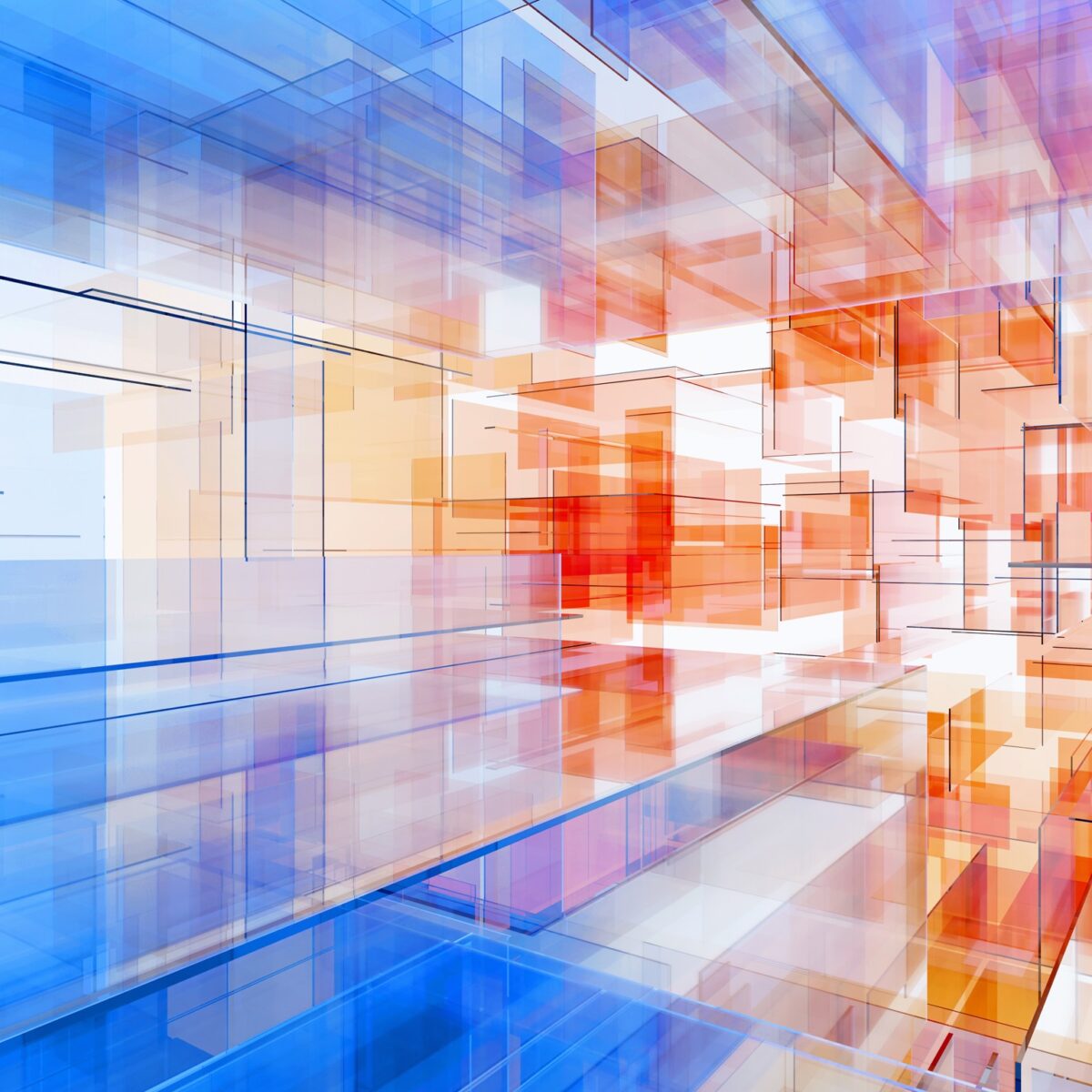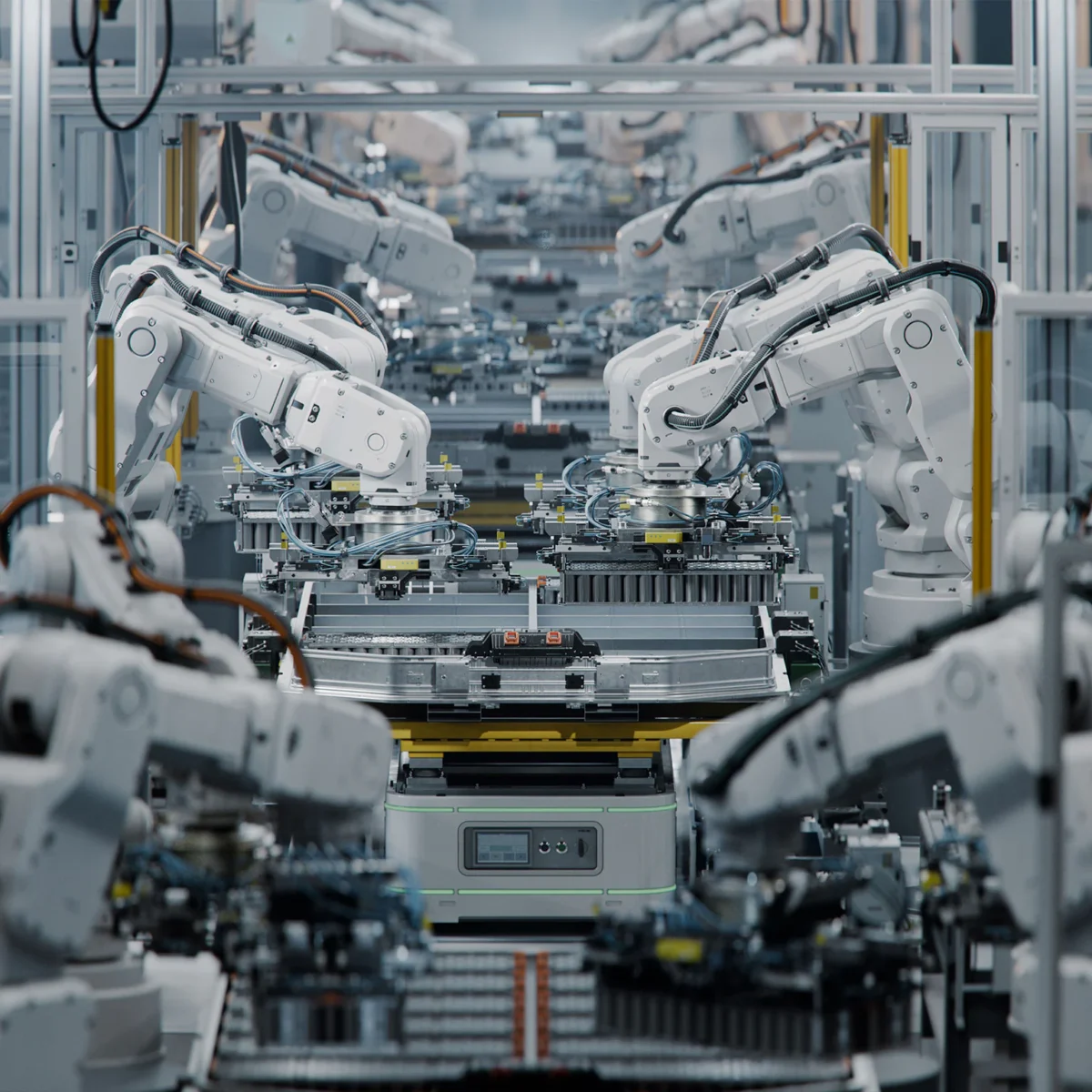The travel sector remains one of the most digitally fragmented industries today. Flights, hotels, rail, activities and mobility each rely on proprietary APIs, distinct formats and business rules, creating growing complexity for agents and platforms. Every new supplier has long required costly, fragile custom integration, slowing down IT teams’ responsiveness.
With the launch of the Model Context Protocol (MCP) in late November 2024, it’s now possible to offer agents a standardized “tools” layer to orchestrate interactions with suppliers. This approach drastically reduces the marginal cost of adding new sources and accelerates the experimentation of proactive agents, whether for trip planning, disruption management or operational services.
Fragmentation and Complexity of Travel Integrations
The travel industry is characterized by a diversity of suppliers, each exposing its own API with unique formats and quotas. This fragmentation forces IT teams to multiply bespoke developments and maintenance points.
Proliferation of Proprietary APIs
In the travel ecosystem, every airline, hotel platform or mobility service publishes its own interfaces and conventions. Request formats, response schemas and authentication mechanisms vary widely from one supplier to another. This heterogeneity demands continuous monitoring and often insufficient documentation, resulting in significant onboarding delays for each new partner.
As new offerings emerge, IT teams must handle multiple protocol versions, adapt parsers and maintain specific connectors. API updates, quota changes and tariff rule modifications generate numerous tickets and incidents. This configuration and testing overhead puts a heavy burden on internal resources.
The multiplication of adapters creates technical silos: any obsolete or faulty connector can block a distribution channel or business workflow. The delay between a supplier release and its integration can lead to strategic setbacks compared to more agile competitors.
Costs and Timelines of Custom Integrations
Every new connection to an external supplier requires specification, development, integration and testing phases. These stages often take several weeks, involving functional and technical teams in parallel. Budget allocations for integration projects can quickly become a major line item in the IT roadmap.
Beyond the initial development, there are costs for corrective and evolutionary maintenance. Bugs, regulatory updates or performance optimizations require additional resources. Support contracts and SLAs represent a recurring expense that is hard to reduce.
With each new API version, the delivery chain is impacted: mapping adjustments, redesign of automated tests and functional requalification. While necessary, these activities hinder development teams’ agility and compromise their capacity to innovate.
Maintenance and Growing Complexity
The multiplication of specific connectors leads to growing technical debt. Urgent patches accumulate and teams must juggle various frameworks, languages and libraries. Internal documentation struggles to reflect the actual state of integrations, slowing down new hires’ ramp-up.
Impact on Innovation and Agility
In an ultra-competitive environment, the ability to rapidly test new services is essential. Yet, the weight of integration protocols hinders the deployment of innovative solutions, such as predictive disruption management or intelligent booking assistants. Each integration failure or delay translates into potential revenue loss.
Development teams often have to prioritize the stability of existing connectors over high-value projects. As a result, the digital ecosystem loses responsiveness just as partnership opportunities multiply.
The lack of a common reference also limits the exploitation of aggregated data. AI and analytics initiatives suffer from the inability to orchestrate real-time flows across all distribution points.
MCP Servers: Principles and Benefits of a Standard Layer
An MCP server acts as a “wrapper” to transform an API or internal service into a set of standardized tools ready to be called by an agent. This standardized layer reduces code duplication and simplifies interfacing with multiple suppliers.
Standardization of Business Actions
The Model Context Protocol defines a unified format to expose common actions: search, booking, modification, cancellation or PNR retrieval. Agents consume these tools through a consistent interface abstracted from each supplier’s specifics. This uniformity simplifies writing and maintaining autonomous agents, allowing focus on business logic rather than API management.
The concept of standardized resources and actions prevents the proliferation of ad hoc scripts. Each tool is formally described with input parameters and output schemas. Teams benefit from consolidated documentation and a single contract model for all integrations.
Beyond reducing technical gaps, this standardization paves the way for generic automated testing frameworks applicable to any MCP server, boosting the quality and reliability of deployed agents.
Reducing Supplier-Specific Code
With an MCP server, there’s no need to write a dedicated connector for each supplier. Exposed tools all follow the same pattern, enabling a shared technical foundation that can evolve centrally. Clients gain robustness and visibility over call chains.
Supplier updates only affect their MCP server, without impacting the global agent. Teams no longer need to adapt the CI/CD pipeline for each third-party API version, reducing deployment risk. This separation of responsibilities also simplifies change governance.
Over time, the MCP framework becomes a reusable asset from one project to another, speeding time-to-market for new platforms or proof-of-concept based on intelligent agents.
Adding New Sources at Reduced Marginal Cost
When new suppliers enter the ecosystem, integration effort generally only involves adapting their MCP server. The existing agent can immediately invoke standard tools without significant code changes. The marginal cost of adding a new source drops, freeing budget for more strategic initiatives.
This approach follows an anti-technical-debt logic: each source addition does not bloat the common foundation, keeping the maintenance curve flat. Teams can plan short-term experiments to quickly validate the business value of a new channel.
Example: A tour booking startup connected an MCP server dedicated to a regional bus service. The integration took under two weeks instead of over six in traditional mode, enabling pilot testing with a customer panel before a broader rollout.
Accelerating Agent Experiments
“Agentic travel” agents capable of full cycles—shopping, booking, servicing, ops—deploy faster thanks to the MCP layer. Re-optimization logic, offer pooling or disruption flow management all rely on the same toolset, simplifying iterations.
AI teams can build prototypes of agents with advanced conversational capabilities without being hampered by the lack of a unified service model. Field feedback translates into agent enhancements rather than connector rewrites.
This agility enables continuous testing of cross-selling, ancillaries or bundling scenarios, minimizing the gap between concept and production.
{CTA_BANNER_BLOG_POST}
Market Overview and Main Types of MCP Servers
Since its introduction in November 2024, the MCP ecosystem remains in development, with a limited number of official servers and a proliferation of unofficial wrappers. Yet major players are beginning to deploy multi-domain solutions capable of covering the entire travel lifecycle.
Flight Data and Real-Time Tracking
Flight operations MCP servers expose functions for status lookup, registration-based tracking and weather forecasting. They are especially useful for call centers, disruption assistants and traveler tracking platforms. Some solutions integrate live history and flight event highlights, ensuring better real-time decision-making.
The limitation of these servers sometimes lies in geographical coverage or depth of fare information. Clients must assess priority use cases before choosing a provider and anticipate necessary gateways for areas beyond supported scopes.
These MCP servers have already proven their value during traffic peaks, where ad hoc integrations struggled to handle thousands of simultaneous calls without overload.
Flight Search, Booking and Servicing
These servers mature with unified authentication schemas and adjustable quotas based on criticality. However, they remain subject to each supplier’s policies, particularly for personal data management and regulatory compliance.
Commercial MCP servers cover booking, modification, cancellation and PNR retrieval workflows. They often include advanced filters (date flexibility, travel classes, ancillaries) and provide direct booking links. Self-service agents and booking chatbots rely on these tools to deliver a unified experience across airlines.
Accommodation and Activity Services
In the hotel domain, some MCP servers transform hundreds of API endpoints into tools for availability checks, booking management, stay modifications or customer profile retrieval. Similarly, activity and tour platforms expose filtered search actions, slot reservations and itinerary consultations.
These servers are especially valuable for bundling agents looking to combine lodging, flights and activities in a single user session without multiple technical dependencies. They also facilitate integrating payment and billing engines, often standardized via complementary MCP tools.
The main challenge lies in functional coverage and catalog updates, which vary according to the scale of operator networks supported.
Multi-Domain Hubs for a Complete Lifecycle
Multi-domain MCP servers represent the real breakthrough: they cover shopping through servicing and operations. Relying on massive data platforms, they offer unified access to varied use cases: rebooking during disruptions, hotel management, visa compliance, expense reporting, etc.
These scalable solutions enable end-to-end agent deployment without starting from scratch for each domain. They often include historical data modules and analytic features to enrich planning and personalization.
Example: A hotel operator is piloting a multi-domain MCP server to manage late check-ins, F&B services and flight rebookings. This initiative demonstrated the value of a unified broker, reducing coordination delays between services and improving customer satisfaction rates.
Security and Governance: Managing Risks with MCP Servers
An MCP server executes actions that can directly affect your business processes and infrastructure. Selecting, auditing and deploying these servers therefore requires rigorous IT governance, combining security and agility.
Choosing Between Official and Unofficial Servers
Official servers, backed by suppliers, generally offer high trust: guaranteed documentation, updates synchronized with the source API and clearly defined SLAs. They reduce the risk of disruption and simplify compliance audits.
Conversely, unofficial wrappers are growing rapidly. They provide access to unsupported services but must be evaluated using trust signals: GitHub activity, security badges and community feedback. Code and license review remains essential.
Compliance Audits, Inspections and Tests
Before any deployment, analyze the MCP server’s source code or binary, verify dependencies and run test scenarios covering critical cases. Security audits should include log reviews, injection tests and load simulations.
The interfaces exposed by the MCP protocol can execute code or trigger sensitive transactional flows. Implement access control policies, encryption and strong authentication to minimize attack surface.
Finally, integrate these tests into the CI/CD pipeline to quickly detect regressions or new vulnerabilities during server updates.
Implementing Agile, Cross-Functional Governance
MCP server governance should involve IT leadership, architects, security and business teams. Regular reviews enable adjusting integration strategy, prioritizing audits and facilitating change management for introducing new servers.
Automated pipelines for security and compliance testing, coupled with key performance indicators (response times, error rates, call volumes), provide real-time visibility into the MCP ecosystem’s health. This supports decision-making and resource allocation.
By leveraging centralized documentation and validated integration patterns, organizations shorten the learning curve and control the risks of adopting new servers.
Adopt an Agile and Secure Integration Standard
The Model Context Protocol is more than just a protocol: it’s a transformation catalyst in travel, offering a unified layer to orchestrate complex actions across diverse suppliers. It simplifies integration, reduces marginal costs and accelerates innovation by standardizing tools and isolating connector maintenance.
In a still-maturing market, it’s essential to balance agility with governance: favor official servers when possible, rigorously inspect and test unofficial wrappers, and choose a self-hosted or managed architecture based on your business and regulatory requirements. Our experts are available to assess your context, define the best MCP strategy and guide you in building a sustainable, modular and secure ecosystem.