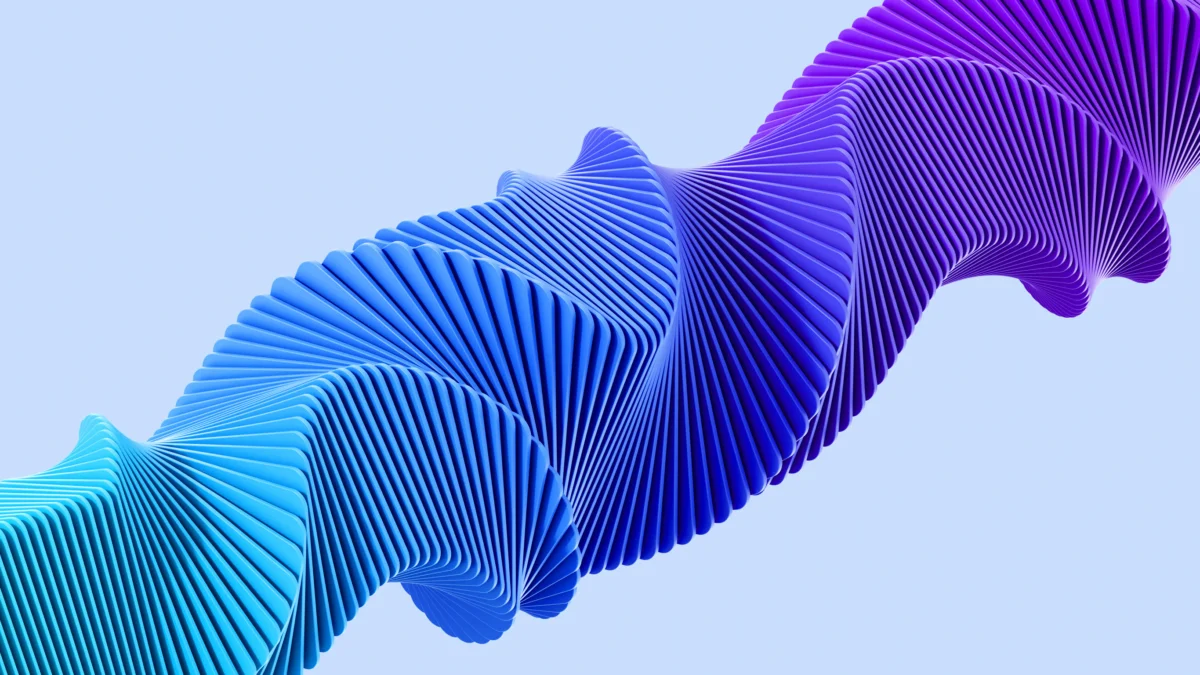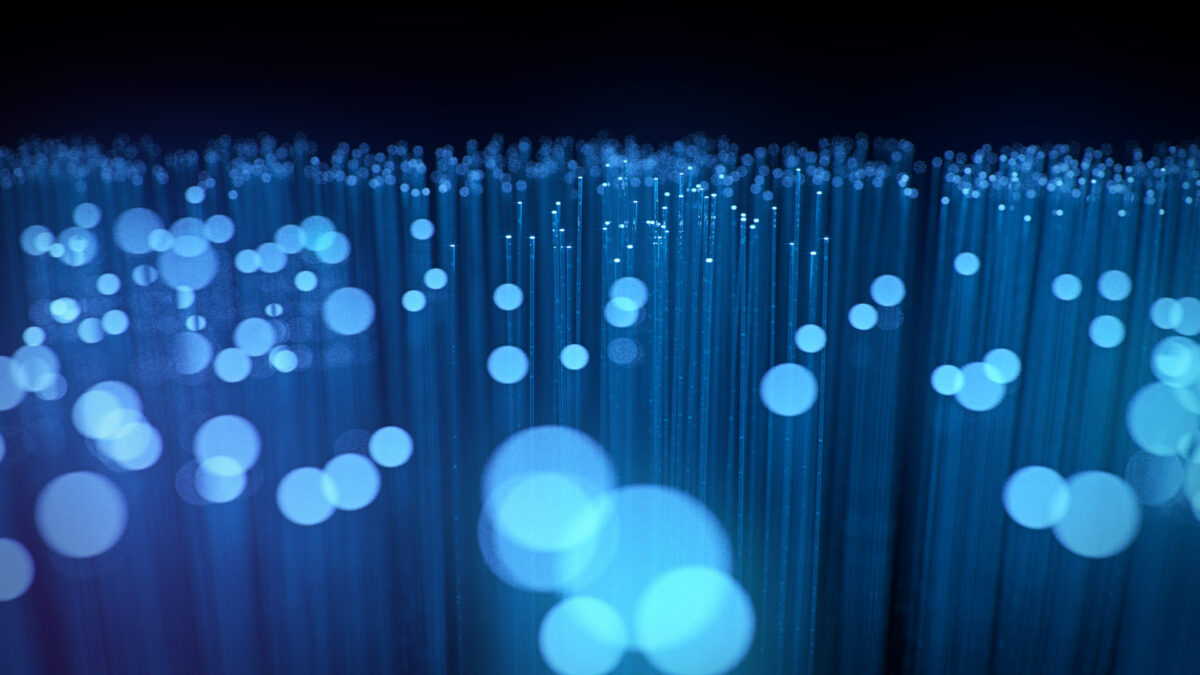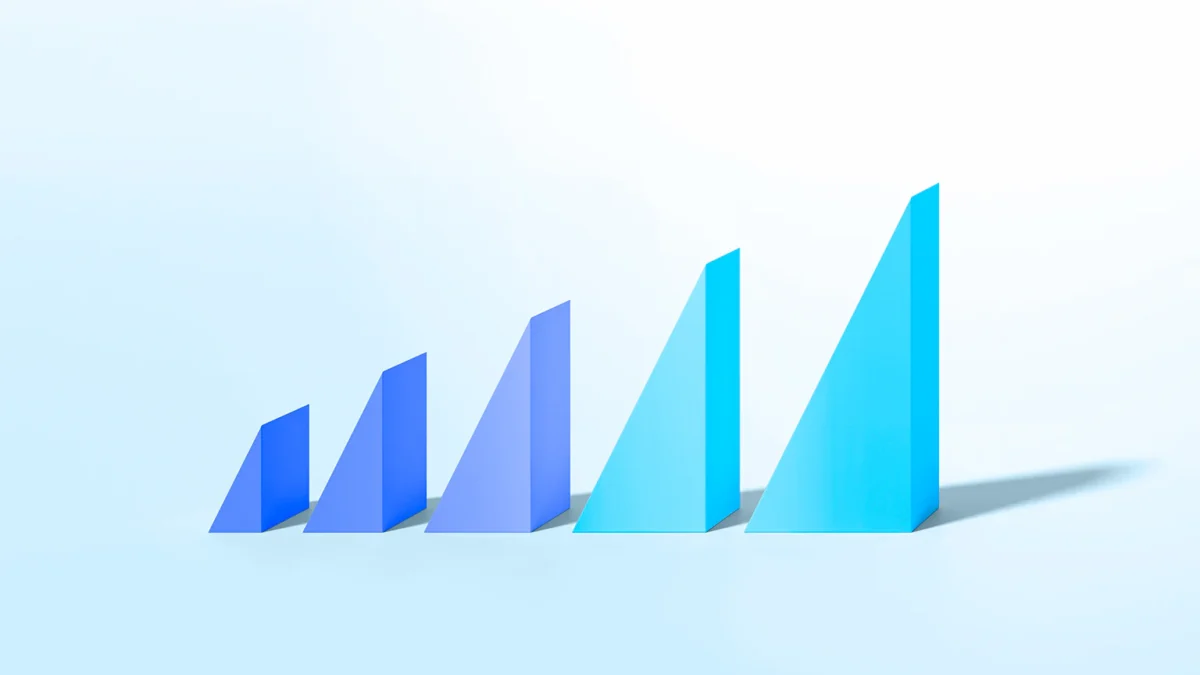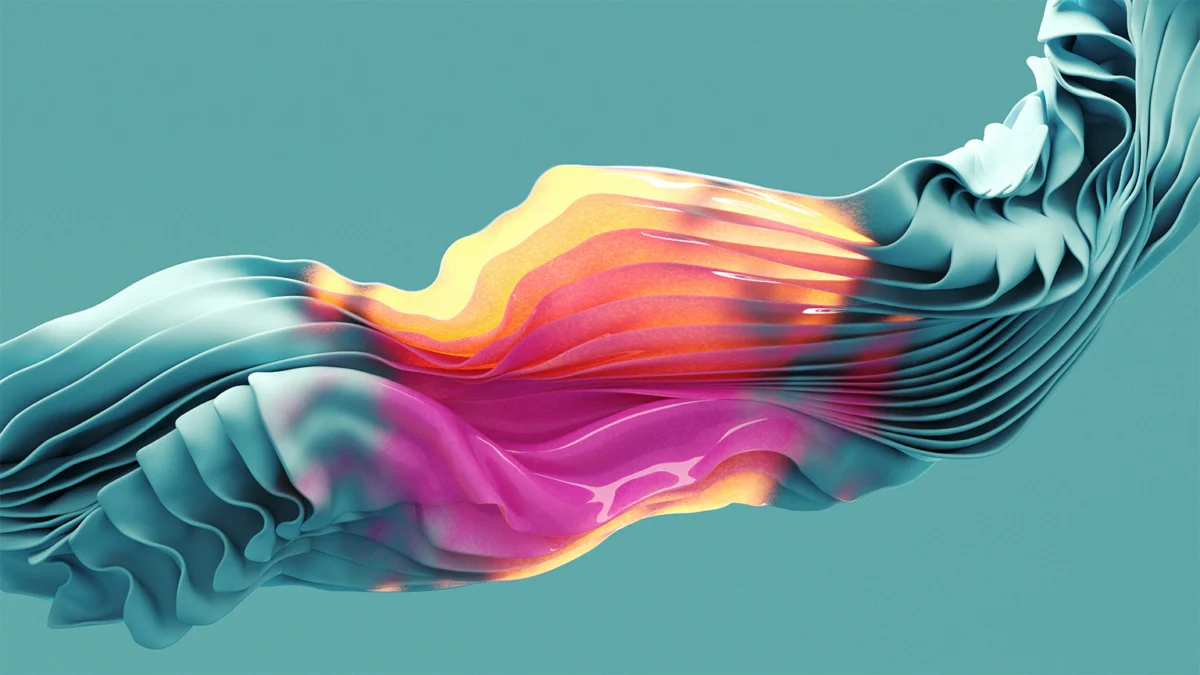In 2026, developing a mobile application is no longer just about choosing a technology: it’s a business decision. The objectives are clear: reduce time-to-market, control costs, and guarantee a flawless user experience while remaining agile in the face of market changes.
The rise of premium hybrid applications addresses these challenges by offering an ideal compromise between speed and quality. In this respect, React Native stands out as the preferred solution for Swiss companies with more than 20 employees. Backed by Meta and a large community, this framework enables the rapid launch of modern, scalable, and competitive mobile products without multiplying iOS and Android teams.
Accelerating Time-to-Market and Native-Quality Experience
React Native significantly shortens development cycles. The premium hybrid approach delivers a user experience that is nearly indistinguishable from native.
Rapid Launch of Robust MVPs
IT leadership seeks ways to validate a concept before committing massive resources. With React Native, you can develop a functional MVP for both platforms in parallel, cutting delivery times in half compared to separate developments.
Sharing code between iOS and Android optimizes the integration phase, as teams focus on business logic and interfaces without duplicating effort. Unit and integration tests run through a single CI/CD pipeline, ensuring consistent releases.
During validation, iterations happen continuously. Thanks to hot reload, every change appears almost instantly on devices, drastically speeding up user feedback and functional tweaks.
Simultaneous iOS and Android Delivery
Traditionally, launching a mobile app required two separate teams with their own languages and release cycles. React Native breaks this dichotomy by offering a single runtime that handles both platforms.
Consolidating the codebase reduces technical debt from iOS/Android version divergences. Features are implemented once and then adapted via specific modules if needed, enhancing UX consistency.
In an automated testing context, scripts can target the entire functional surface and run on both operating systems in parallel. Regression tests thus become smoother and faster.
Example of Acceleration in a Fintech Project
A mid-sized fintech company validated its portfolio management app concept in less than eight weeks. It simultaneously deployed a complete prototype with interactive charts and push notifications on iOS and Android.
This proof of concept demonstrated market viability and allowed the team to refine the business model before full-scale development. Using React Native cut development and testing time by 50% while ensuring native-level quality.
Since then, the company has structured its roadmap into six-week sprints, leveraging code reuse to roll out new features without starting from scratch each time.
Cost Reduction and Resource Consolidation
React Native lowers the structural costs associated with mobile projects. Cross-disciplinary teams can focus on a single technology stack.
Optimizing Structural Costs
Maintaining two dedicated teams for iOS and Android significantly increases payroll and licensing costs. With React Native, a single full-stack JavaScript or TypeScript team covers all mobile needs.
Savings go beyond salaries. Build, testing, and integration tools are unified, simplifying investments in CI/CD solutions and staging environments. This also reduces infrastructure costs.
For a comprehensive assessment, it’s essential to consider the total cost of ownership (TCO) to make clear-headed budget decisions.
Consolidating Skills and Code
In a context of talent shortage, hiring an expert who can handle both iOS and Android is a challenge. React Native leverages widely available JavaScript skills.
Web front-end developers can quickly ramp up on mobile, speeding onboarding and team scaling. Skill transfers are simplified thanks to the shared React language and concepts.
Code reuse materializes through shared internal libraries: UI components, business rules, and utilities are centralized, preventing duplication and ensuring application uniformity.
{CTA_BANNER_BLOG_POST}
Performance and Near-Native User Experience
React Native delivers smooth rendering and responsive interactions through its high-performance JavaScript engine. Native modules complement the experience without compromise.
Access to Native APIs and Modules
To meet modern application needs (geolocation, sensors, push), React Native offers a high-performance bridge to the native APIs. Community or custom modules integrate easily via bindings.
JavaScript handles business logic while critical parts leverage native code, balancing flexibility and performance. This premium hybrid architecture maintains a high level of user experience.
Teams can develop or adapt an isolated native module without impacting most of the codebase. Modularity simplifies maintenance and targeted updates.
Optimized Performance with JavaScript Engine and Just-In-Time Compilation
React Native’s JavaScript runtime, paired with the JSI (JavaScript Interface) compilation, ensures fast execution and controlled memory management. Animations and transitions run at 60 fps on most modern devices.
Bundle optimizations load only necessary resources, reducing app size and improving startup times. Code-splitting techniques work equally well on mobile.
Native and JavaScript profiling tools provide fine-grained visibility into CPU and memory usage, enabling quick identification and resolution of bottlenecks.
Example of Scaling for a Transit App
A regional operator rebuilt its ticketing app with React Native to handle peak loads during conferences. The previous native solution struggled with more than 5 000 simultaneous requests.
The new hybrid version proved capable of supporting 15 000 concurrent interactions with no significant latency, thanks to JavaScript thread optimization and native modules for encryption and caching.
Monitoring showed a 20% reduction in CPU usage and a 30% faster startup, enhancing user experience during high-traffic periods.
Scalability and Rapid Iterations
React Native supports continuous evolution through a modular architecture. Updates and deployments align with business needs without complete rewrites.
Modular Architecture and Simplified Updates
React Native apps are often organized into independent packages: UI, API, storage logic, etc. Each module can be versioned and updated separately, reducing regression risk.
Over-The-Air (OTA) updates allow critical fixes to be deployed without store review, ensuring continuous availability for users and maximum responsiveness to incidents.
Modularity also reduces technical debt: each component can be refactored or replaced without affecting the entire app, ensuring long-term flexibility.
Iterative Sprints and Growth Without Rewrites
Sprint development cycles benefit from fast builds and hot reload. Teams can deliver new features every two to four weeks with integrated user feedback at each iteration.
As the app grows, performance remains controlled thanks to the clear separation between business logic and presentation. Automated tests cover all modules, ensuring smooth scaling.
The ability to add plugins or external services (analytics, payment, messaging) without touching the core app guarantees adaptability to market changes.
Extensions and Continuous Integration
React Native CI/CD pipelines combine unit tests, end-to-end tests, and linting to ensure consistent code quality. Android and iOS builds can run in parallel, reducing delivery times.
Reporting and notifications immediately alert teams to regressions, enabling proactive resolution. Merge requests are validated against integrated performance and security criteria.
This automation eliminates low-value manual tasks and frees up time for innovation and building new business features.
Mobile Agility and Investment Control
React Native meets business needs for acceleration, cost reduction, performance, and scalability. It transforms a mobile project into a better-controlled investment while ensuring a near-native user experience.
Swiss organizations facing time-to-market pressure and talent shortages benefit from consolidated teams and knowledge. Iteration cycles shorten and technical risks diminish.
Our Edana experts are by your side to assess your context, define the most suitable mobile strategy, and support your React Native project from design to operation.