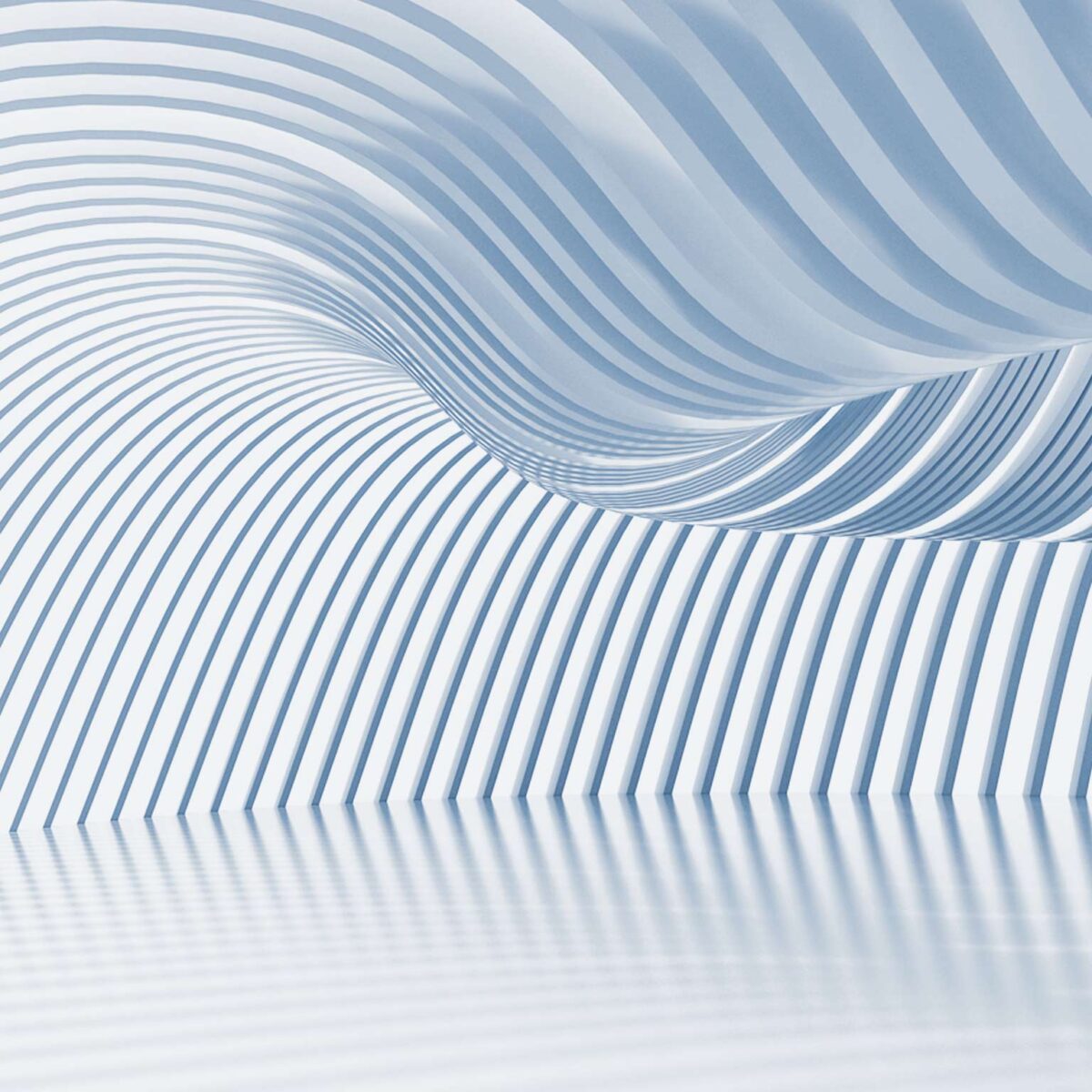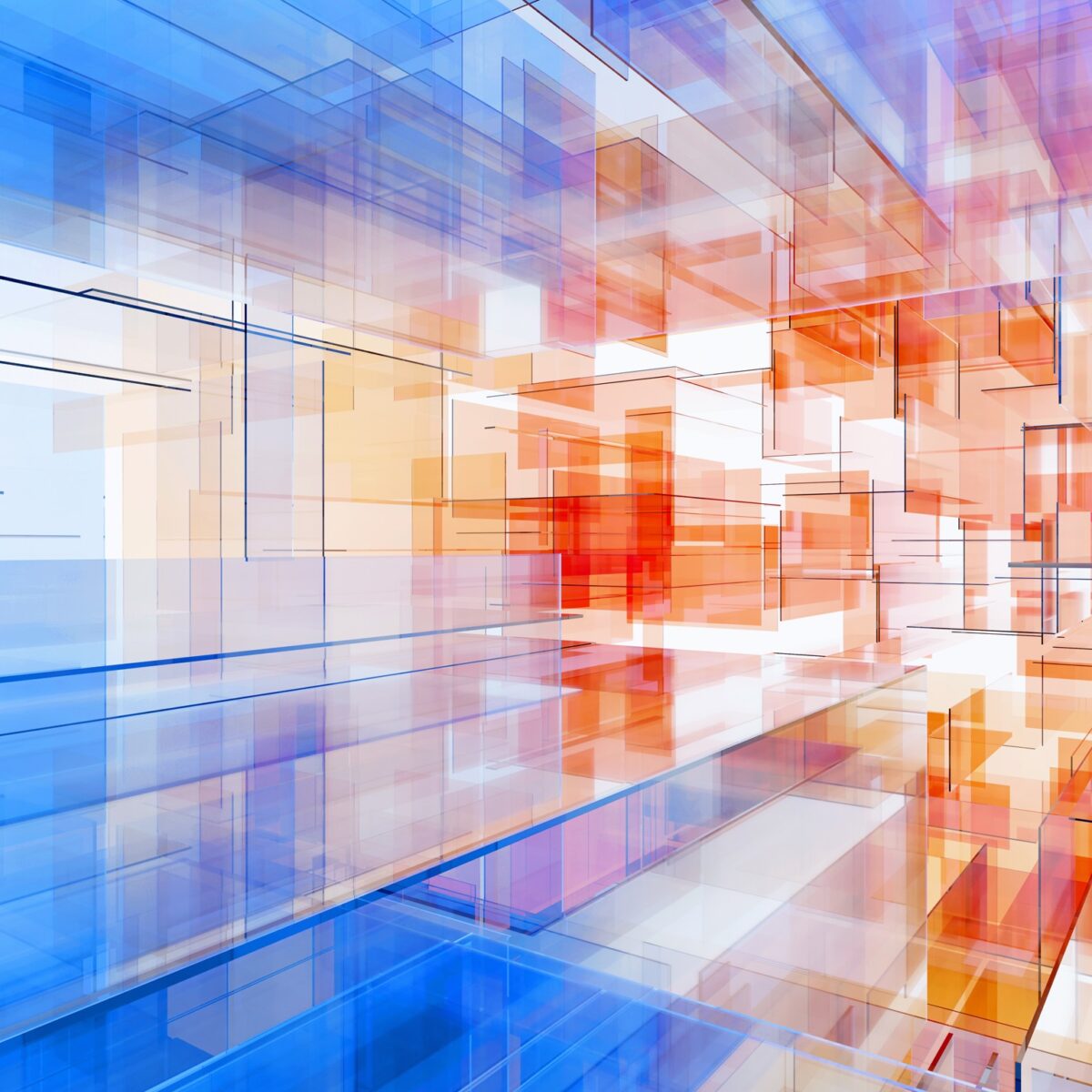The longevity of information systems in medium and large enterprises demands a proven language. Java, with its strong typing and mature ecosystem, meets requirements for robustness, security, and maintainability over multiple decades.
However, this solidity can become a trap if one underestimates the architectural discipline required, the costs of tuning, or performance management. This article offers IT directors, CIOs/CTOs, and executive leadership a clear view of Java’s advantages and constraints in the enterprise. We provide an overview of the gains in standardization, maintainability, and talent pool before considering organizational impacts and the most appropriate use cases.
Java’s Strengths in Mitigating Risks in Critical Programs
Java offers extensive standardization in tooling and best practices. Its strong typing and clear code structure ensure long-term maintainability.
Standardization and Best Practices
The Java platform relies on widely adopted tools and frameworks, such as Maven or Gradle for dependency management and JUnit for unit testing. This homogeneity makes it easier to establish consistent build and deployment processes across projects, reducing configuration errors. Coding conventions are also well-documented, simplifying onboarding for new developers and code reviews.
Moreover, the maturity of the ecosystem enables the standardization of CI/CD pipelines: dedicated plugins are available for Jenkins, GitLab CI, or GitHub Actions, covering all phases from compilation to packaging. This uniformity reduces operational risk in the event of team turnover or environment changes.
By adopting these standards, companies can secure their development processes and minimize discrepancies between teams, while maintaining a consistent level of quality across all critical applications.
Maintainability and Strong Typing
Java’s static typing enforces clear data type definitions at compile time, preventing many common production errors. Explicit method signatures and type declarations reduce the risk of NullPointerExceptions and enhance code readability. This discipline is particularly valuable when projects span several years and teams evolve.
The package structure and modularity introduced with the Java Platform Module System (JPMS) further strengthen maintainability. Applications can be divided into clearly defined logical modules, limiting cross-dependencies. Updates then require minimal impact, and targeted automated tests reduce the scope of validation.
In the long term, this methodical organization prevents the accumulation of technical debt and allows for a steady iteration pace without major slowdowns.
Mature Ecosystem and Talent Pool
Java benefits from a rich catalog of open-source libraries covering security, persistence, monitoring, and REST APIs. Projects like Spring, Hibernate, or Micrometer offer proven solutions for building modular architectures with robust monitoring. Security updates are released regularly, providing a stable and reliable framework for critical applications.
At the same time, the Java community is one of the most active in the world. Expos, meet-ups, and specialized conferences abound, facilitating the sharing of best practices. Commercial support services from vendors complement this ecosystem, ensuring expert assistance when needed.
Example: A Swiss banking organization standardized its application foundation on Spring Boot for all microservices. This approach demonstrated the company’s ability to distribute expertise across multiple projects, reduce onboarding time for new hires, and minimize quality gaps between teams.
Performance Requirements: Managing the Cost of Robustness
Java’s robustness comes with memory tuning and garbage collection optimization needs. Achieving optimal performance demands precise resource management and advanced observability.
Architectural Discipline and Governance
Implementing a high-performance Java architecture requires a clear definition of application layers, transaction management, and service orchestration. Without a guiding architecture and a formal charter, teams risk introducing configuration inconsistencies and creating bottlenecks.
Clear technical governance defines which frameworks to adopt, compatible versions, and deployment best practices. It includes documentation of infrastructure choices, integration patterns, and security standards. This framework guides teams when designing new features.
This initial discipline prevents deviations that can lead to unnecessary overhead, instability, and, ultimately, a significant increase in maintenance costs.
Memory Tuning and Garbage Collection Management
The Java Virtual Machine (JVM) offers several garbage collection strategies (G1, CMS, ZGC, etc.) tailored to different workload profiles. Each option carries its own trade-offs between latency, throughput, and memory consumption. Selecting the appropriate collector and adjusting parameters (heap size, pause time objectives) balances performance and stability.
Without fine-tuned settings, applications can experience abrupt halts, long pauses, or out-of-memory errors. These incidents directly impact service levels and end-user satisfaction. Proactive monitoring with tools like VisualVM or JMX is essential to adjust the JVM’s behavior in production.
The ability to anticipate memory contention points is crucial for ensuring optimal operation at scale and over time.
Observability and Concurrency Management
Java offers advanced APIs for multithreading and thread pool management. Concurrent libraries such as java.util.concurrent provide safe and performant structures. However, if misconfigured, these resources can lead to deadlocks, thread starvation, or thread pool saturation, resulting in high latency.
Observability must cover JVM metrics (heap usage, GC pauses), thread utilization, and service response times. APM solutions dedicated to the Java ecosystem enable visualization of bottlenecks, tracing of distributed requests, and alerting on anomalies.
Example: A major Swiss industrial company experienced intermittent blocks during seasonal peak loads. After analyzing JVM metrics and thread dumps, the team adjusted the thread pool size and migrated to the G1 collector with shorter pause targets. This optimization reduced latency by 40% and stabilized the application during high-load periods.
{CTA_BANNER_BLOG_POST}
Organizational Constraints: Governance and Integration Pipelines
Java delivers on its promise only when organizations invest in quality standards, CI/CD pipelines, and solid technical governance. Without these foundations, verbosity and complexity can become operational hurdles.
Technical Governance and Coding Conventions
Establishing a unified coding charter across all Java projects is the starting point for effective governance. This charter covers formatting, naming, exception handling, and packaging conventions. It prevents stylistic divergence and reduces code review overhead.
Integrating a static analysis tool into the build phase enforces these conventions automatically. Quality reports generated at each commit facilitate early detection of issues and ensure a consistent foundation.
Example: A construction company implemented a static analysis tool to enforce its Java conventions and detect vulnerabilities during development. This approach halved the number of production defects while accelerating delivery cycles through automated pipelines.
CI/CD Pipelines and Test Culture
A robust CI/CD pipeline systematically runs unit, integration, and regression tests on every push. The build tools then trigger automated deployments to a pre-production environment for business validation. This approach guarantees quick feedback and minimizes the risk of production regressions.
A test culture that includes end-to-end and performance tests further enhances delivery reliability. Coverage thresholds defined in the quality charter set demanding standards essential for critical programs.
Adopting these practices eliminates manual integration stages and lengthy waiting periods that can paralyze the deployment cycle, especially in complex, distributed environments.
Continuous Training and Knowledge Transfer
Team turnover is a reality in large organizations. To maintain technical coherence, it’s essential to implement regular training programs covering language evolution, frameworks, and emerging best practices.
Collective code reviews, architectural workshops, and upskilling sessions facilitate knowledge sharing and team maturity. Internal reference documents and tutorials ease onboarding for newcomers and ensure operational continuity.
Without this educational foundation, Java’s environment complexity can become a barrier to innovation, slowing every development phase and increasing dependence on historical experts.
When and Why to Choose Java: Ideal Contexts
Java proves most relevant for high-volume critical applications, financial systems, and long-lifecycle platforms. Its adoption is a strategic choice rather than a passing trend.
Financial and Mission-Critical Systems
The finance and insurance sectors demand maximum traceability, security, and resilience. Java, backed by transactional frameworks and encryption libraries, addresses these requirements. Security APIs and monitoring modules meet regulatory demands and facilitate audits.
Interbank transactions or risk calculations require absolute reliability and precision. Java ensures data consistency and disaster recovery through proven rollback mechanisms and session management.
High-Volume Platforms and Multiple Integrations
Applications processing millions of requests per day with multiple interconnections (ERP, CRM, third-party systems) require a scalable, orchestrated architecture. Container-based solutions with Docker and Kubernetes, combined with Spring Cloud, enable controlled horizontal scalability.
Message queue management with Kafka or RabbitMQ and integration with REST services or gRPC are streamlined by Java libraries. Flow monitoring with Micrometer and Grafana allows real-time volume tracking and automatic resource adaptation.
Java thus integrates at the heart of hybrid ecosystems combining open-source components and custom modules, ensuring flexibility and performance at scale.
Java: A Reliable Foundation for Your Critical Information Systems
Java remains the reference language for long-term applications requiring robustness, security, and maintainability. Its strengths in standardization, strong typing, and mature ecosystem meet the demands of medium and large enterprises. Performance and organizational challenges can be managed by investing in solid architectural, testing, and technical governance practices.
Our experts support organizations in selecting and implementing optimized, hybrid, modular, and scalable Java foundations. We help define your standards, industrialize your CI/CD pipelines, and train your teams to leverage Java to its full potential over the long term.