Summary – Accelerating digital transformation requires automating repetitive tasks to boost productivity, reliability and agility in business processes. Among the two RPA leaders, UiPath stands out for its robustness in complex deployments, its AI Center and multi-environment Orchestrator, while Power Automate offers intuitive low-code, native Microsoft 365 integration and rapid deployment.
Solution: choose UiPath for large, heterogeneous environments, or Power Automate for standardized workflows within a Microsoft ecosystem, while prioritizing a modular, scalable architecture.
Amid the acceleration of digital transformation, Robotic Process Automation (RPA) has become a key driver of productivity and operational reliability. According to Gartner and Forrester, two platforms clearly stand out: UiPath, renowned for its robustness and advanced AI, and Power Automate, valued for its seamless integration with the Microsoft ecosystem.
This comparison is aimed at IT directors, CIOs/CTOs, and automation leaders preparing for large-scale deployment. It offers a structured analysis of market trends, technical capabilities, deployment models, and concrete Swiss case studies to guide the selection of the RPA solution best suited to each business and technology context.
RPA Market: UiPath and Power Automate
RPA is experiencing double-digit growth driven by demand for optimization of low-value processes. UiPath and Power Automate have emerged as the preferred platforms according to Gartner and Forrester.
Market Evolution and Growing Adoption
Over the past few years, RPA has moved out of the experimental phase into large-scale deployments. Organizations are looking to automate repetitive tasks to reduce costs and minimize human errors, while freeing teams to focus on higher-value activities.
The financial, insurance, and healthcare sectors are among the most avid adopters, but the trend now extends to manufacturing, logistics, and the public sector. This growth is supported by the maturity of the platforms, the rise of integrated AI, and the availability of low-code models that make it easier for business teams to take the reins.
The global RPA market is expected to exceed $3 billion by 2025, with a compound annual growth rate of over 20%. This dynamic underscores organizations’ confidence in automation as a driver of resilience and agility.
In Switzerland, a cantonal public enterprise implemented an RPA pilot for cross-departmental document management processes. This initiative cut internal request processing time by 30% and improved workflow harmonization, demonstrating the swift impact of a well-orchestrated RPA solution.
Gartner Rankings: Undisputed Leaders
In its Magic Quadrant, Gartner places UiPath and Power Automate in the “Leaders” quadrant, highlighting their execution capabilities and the functional richness of their offerings. UiPath stands out for its comprehensive portfolio of modules (Orchestrator, AI Center, Process Mining), while Power Automate appeals with its ease of use and native integration with Microsoft 365.
UiPath is recognized for its innovation strategy, with significant investments in AI and machine learning applied to automation. Its solutions cover the entire bot lifecycle, from discovery to multi-environment orchestration, whether on-premises or in the cloud.
Power Automate, for its part, benefits from the power of the Power Platform (Power BI, Power Apps), offering seamless continuity between data analysis, low-code app creation, and workflow automation. This convergence is particularly attractive for organizations already invested in the Microsoft ecosystem.
A regional bank assessed both platforms and selected Power Automate due to its native integration with Azure Active Directory and a very rapid adoption curve. The pilot delivered a 25% operational gain on customer claims management workflows.
Forrester’s Perspective: Complementary Positions
The Forrester Wave report confirms a duality of strengths: UiPath excels in complex, multi-department deployments, while Power Automate prevails in small to medium-scale projects, prioritizing simplicity and speed of implementation.
UiPath is praised for its advanced development studio, which enables the creation of sophisticated automations, API integration, exception handling, and task orchestration across heterogeneous environments. Its marketplace and active community help accelerate projects and disseminate best practices.
Power Automate, on the other hand, focuses on user experience: an intuitive visual designer, ready-to-use connectors, and templates covering numerous use cases. Its low-code model minimizes reliance on IT services, which can be advantageous for organizations with moderate digital maturity.
A Swiss university hospital tested both solutions in patient record management pilot cases. Power Automate enabled completion of an initial workflow in one week, while UiPath was chosen for a more extensive project centralizing administrative processes, deemed more complex.
Key Criteria for Evaluating an RPA Platform
Choosing an RPA solution depends on technical, commercial, and organizational criteria. Functional capabilities, integrated AI, integrations, and security must all be rigorously evaluated.
Features and Integrated Artificial Intelligence
UiPath offers a dedicated AI Center module, enabling deployment and management of machine learning models for OCR, document classification, and sentiment analysis. Its optical character recognition and natural language processing (NLP) capabilities are advanced and customizable.
Power Automate includes AI Builder actions to perform similar tasks. Machine learning is accessible through a straightforward wizard, with connectors to Azure Cognitive Services. However, the level of customization is less extensive than with UiPath.
Functional depth is a determining factor for complex processes like supplier invoice management, bank reconciliations, or multi-system interactions. UiPath excels in these scenarios, whereas Power Automate shines in standardized automations.
A Swiss financial services firm implemented UiPath to automate contract entry and verification. OCR combined with a classification model reduced manual checks by 70% while ensuring data quality above 98%.
Integrations and Compatibility with Existing Ecosystems
Power Automate stands out with over 400 native connectors covering Azure, Dynamics 365, SharePoint, Teams, and numerous ERP/CRM systems. Single sign-on (SSO) and identity management rely on Azure AD for a secure, rapid deployment.
UiPath also offers a variety of connectors and an SDK for custom API development.
Compatibility with legacy systems (mainframes, proprietary applications) is often more robust in UiPath due to its surface automation capabilities and graphical element recognition tools.
A Swiss industrial group with multiple legacy applications chose UiPath to automate data extraction from a green-screen ERP. This project reduced weekly reporting time by 85% and improved the reliability of performance indicators.
Security, Support, and Deployment Models
Compliance and data security are major concerns for any RPA initiative. UiPath and Power Automate both offer ISO 27001, SOC 2, and GDPR certifications, along with encryption mechanisms in transit and at rest.
Power Automate primarily runs in the cloud (SaaS) via Microsoft Dataverse, with an on-premises option through Power Automate Desktop. UiPath provides cloud, hybrid, and on-premises editions, offering flexibility to meet regulatory or internal policy requirements.
Support plans vary by vendor: UiPath offers an Enterprise package with SLAs for Orchestrator and the AI Center, while Power Automate includes support through Microsoft Premier Support or certified partners.
A Swiss public organization subject to sovereignty requirements opted for an on-premises UiPath deployment to retain full control over data and operations. This choice reinforced authorities’ confidence in security compliance.
Edana: strategic digital partner in Switzerland
We support companies and organizations in their digital transformation
Key Strengths of UiPath and Power Automate
UiPath excels in complex, multi-system processes, while Power Automate offers ease of use and native integration with Microsoft 365. Both platforms present distinct advantages.
UiPath’s Robustness and Scalability
Designed for large-scale projects, UiPath offers a powerful Orchestrator capable of managing hundreds of robots across multiple sites or cloud environments. Queues and centralized monitoring ensure granular oversight and dynamic resource allocation.
The platform’s modularity allows for a phased expansion of automation scope, from targeted pilots to a global multi-department rollout. REST APIs and webhooks facilitate integration into hybrid architectures without compromising governance.
The community and its ecosystem play a key role in accelerating development: shared libraries, use-case templates, and plugins enrich the platform and reduce low-value, in-house work.
A Swiss electronic components manufacturer deployed UiPath in three factories simultaneously, automating machine data collection and performance report generation. The result: a 40% reduction in data reporting lead times, translating into improved industrial responsiveness.
Power Automate’s Low-Code Agility
With an intuitive visual interface, Power Automate empowers business users to design simple workflows and automations without code. Preconfigured connectors cover a wide range of cloud and on-premises services via gateways.
The platform offers instant deployment within Microsoft Teams or SharePoint, facilitating adoption and collaboration. Ready-to-use templates shorten the design phase, covering scenarios such as file synchronization, notifications, or record updates in Dynamics 365.
The licensing model, included with certain Microsoft 365 plans, can be a financial lever for organizations already on an Enterprise subscription. Access to the entire Power Platform also opens the door to BI projects and low-code app development.
A Swiss logistics SME automated its email and shipping tracking workflows with Power Automate, directly integrated with Outlook and Teams. In six weeks, the company reduced manual follow-ups by 60% and increased customer satisfaction by 15%.
Deployment Options and Licensing Models
UiPath offers several editions: Community (free), Studio, Enterprise Cloud, and Enterprise Server. Pricing is based on the number of robots (attended, unattended) and the activated AI or process mining modules.
Power Automate adopts a per-user or per-flow model. “Per user” plans provide unlimited access to workflows, while “per flow” plans allow automations to be shared among multiple users. Costs can be managed within a single Azure portal.
The choice of model depends on transaction volumes, usage distribution (centralized vs. decentralized), and existing subscription policies. A three-year financial comparison, including licensing and support costs, is recommended.
A Swiss agro-food company compared five-year costs and found that UiPath can be more cost-effective for high volumes of complex automations, whereas Power Automate proved optimal for simple workflows distributed across multiple teams.
Practical Advice for Selecting the Right RPA Solution
Choosing between UiPath and Power Automate should take into account company size, digital maturity, budget, and IT governance strategy. A rigorous framework helps avoid pitfalls.
Aligning with Company Size and Digital Maturity
For large organizations or those with heterogeneous processes, UiPath offers an architecture that can scale while ensuring traceability and centralized control. IT teams benefit from advanced administration tools and detailed reporting.
Smaller entities without a dedicated automation team will benefit from Power Automate to get started quickly and minimize IT dependencies. Business teams can prototype and test low-code solutions before engaging central IT services.
Digital maturity also conditions change management: an RPA Center of Excellence (CoE) initiated with UiPath can structure a long-term strategy, while a bottom-up approach with Power Automate encourages user adoption.
A Swiss cantonal service with a centralized RPA team opted for UiPath to progressively deploy automations across all departments. The CoE published validated guidelines and templates, ensuring quality and governance.
Considering Budget and IT Governance
Licensing costs represent only part of the investment: consulting, training, and maintenance must also be budgeted. UiPath and Power Automate offer certified training services and technical partner programs.
IT governance requires validation, compliance, and access management processes. Integration with Active Directory, monitoring tools, and security policies is crucial to prevent deviations and ensure secure usage.
An industrial group established a steering committee comprising IT directors, internal audit, and business units to validate each RPA project based on ROI, criticality, and compliance criteria. This approach helped structure the RPA service offering and prevent the proliferation of uncontrolled automations.
Planning for Scalability and Avoiding Vendor Lock-In
Investment longevity depends on the ability to evolve the platform and reuse components. A modular architecture based on open standards and APIs limits proprietary dependencies.
UiPath offers on-premises and cloud solutions compatible with hybrid architectures. Power Automate relies on Azure and the Dataverse, which may entail a significant commitment to the Microsoft ecosystem.
To minimize vendor lock-in, it is advisable to favor architectures orchestrated by a service bus, shared libraries, and interoperable low-code development models.
A Swiss logistics company built its RPA infrastructure on an open-source event bus, connecting UiPath robots and Power Automate flows. This hybrid approach allowed the company to leverage the best of both solutions while maintaining flexibility.
Choosing the Right RPA Solution
This comparison has highlighted the breadth of features, deployment models, and differentiating strengths of UiPath and Power Automate. UiPath is well-suited to complex environments and hybrid architectures, while Power Automate accelerates simple automations within the Microsoft ecosystem.
Evaluate your needs based on company size, digital maturity, budget constraints, and governance strategy. Plan for scalability, favor modular approaches, and limit proprietary commitments to ensure the longevity of your RPA strategy.
Our experts are available to assist you with scoping, selecting, and deploying an RPA solution aligned with your business and technology challenges.





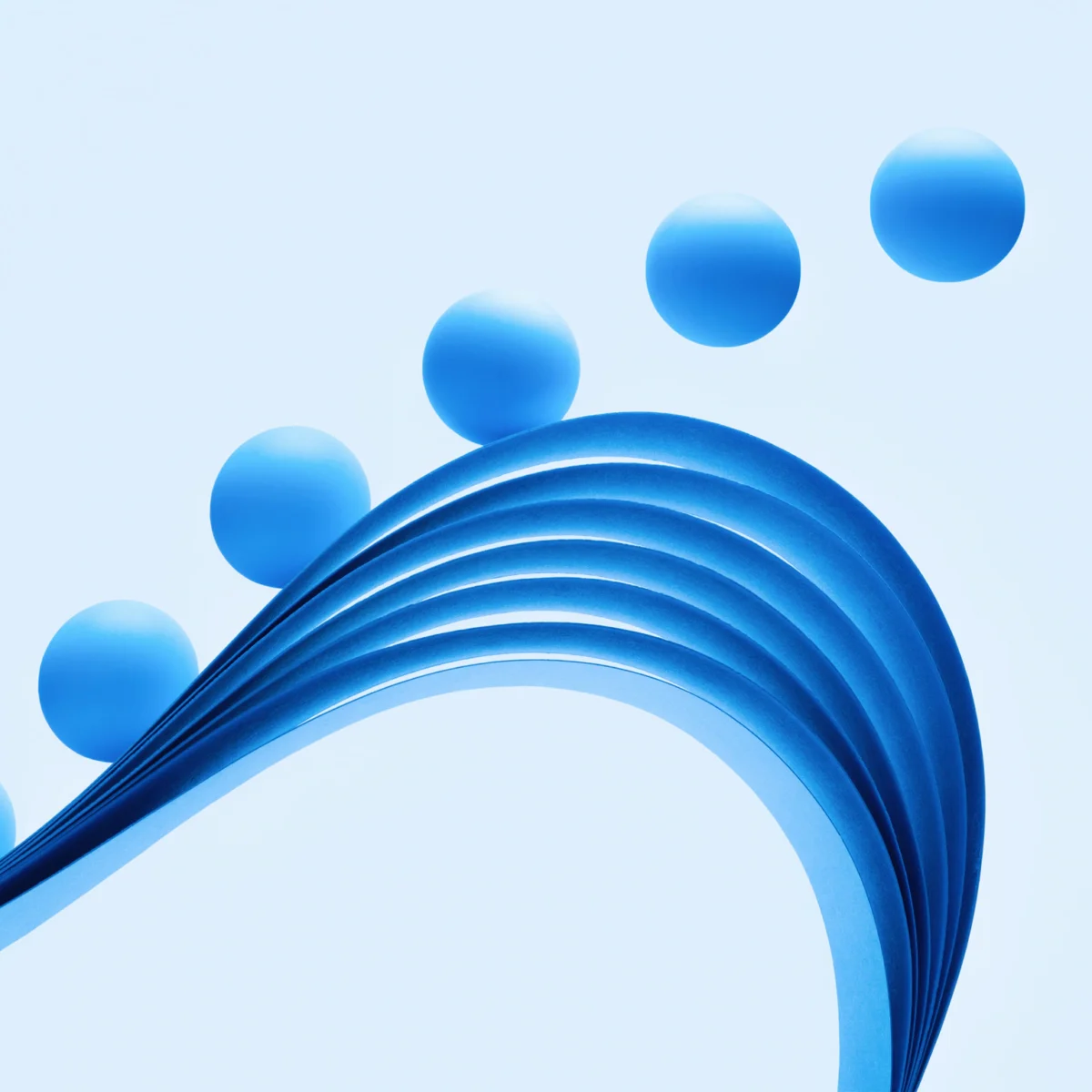

 Views: 222
Views: 222