Summary – Digital accessibility is now a strategic imperative to stay ahead of the EU EAA 2025 directive and Swiss laws (LHand/BehiG, eCH-0059) while boosting quality, SEO, UX, and ROI. By targeting WCAG 2.2 AA from the architecture and design system phase—semantic HTML, ARIA, keyboard navigation, contrast, typography, and automated CI/CD tests—you drastically cut remediation costs and compliance risks. Solution: adopt a shift-left approach with an initial audit, prevalidated components, and automated accessibility pipelines.
In an increasingly digital world, ensuring that platforms and applications are accessible is no longer an option but a strategic imperative. Accessible experiences not only align with upcoming EU EAA regulations (2025) and Swiss laws such as LHand/BehiG and eCH-0059, but also boost quality, user satisfaction and long-term return on investment.
Targeting WCAG 2.2 level AA conformance from the earliest phases of architecture and design guarantees compliance and reduces remediation costs. This article explores why digital accessibility is a lever for quality, legal conformity and business value, and how a shift-left approach—integrating semantic HTML, ARIA, keyboard navigation, contrast rules and automated testing—can streamline development for mid-sized to large Swiss organizations.
Why Digital Accessibility Is a Lever for Quality, Compliance, and ROI
Digital accessibility elevates interface quality and reduces the risk of regulatory non-compliance. Proactive implementation maximizes user ergonomics and limits remedial costs.
Regulatory Framework and Legal Obligations
The 2025 EU EAA directive requires public and private actors to ensure the accessibility of their digital services. Meanwhile, Switzerland is tightening its requirements through the LHand/BehiG and the eCH-0059 standard, creating a binding legal framework for organizations with more than 20 employees.
Non-compliance with these obligations can result in formal notices, financial penalties, and reputational damage, particularly in public tenders or international partnerships. Anticipating these requirements at the platform architecture stage reduces risk exposure.
Business Value and ROI
An accessible website or application reaches a broader audience, including people with disabilities, seniors, and mobile users. This contributes to optimizing conversion rates and increasing indirect revenue.
Search engines and AI chatbots prioritize semantic structure and content quality. Consistent HTML markup and well-defined ARIA attributes improve technical SEO and organic visibility, generating more qualified traffic.
Reducing support tickets related to usability issues and user errors translates to lower operational costs. In the long run, the initial investment in accessibility yields returns that exceed the additional development costs, often less than 5 % of the overall budget.
Technical Foundations and Software Quality
Adopting proper HTML tags and ARIA attributes enhances code robustness and maintainability. Clear semantics ease future upgrades and boost technical teams’ proficiency with React, Angular, or Vue.
An accessible design system, incorporating components tested from the outset, ensures interface consistency. Modular elements reduce code duplication and maintain uniform quality across all screens and features.
These best practices also lay a solid foundation for automated testing integration. A well-thought-out architecture simplifies the setup of automated audits and early detection of WCAG 2.2 violations, improving development cycle agility.
Integrating Accessibility from Architecture to the Design System
Incorporating accessibility from the architecture phase ensures functional coherence and avoids costly end-of-project fixes. A design system built for WCAG 2.2 Level AA guarantees uniform implementation of components and patterns.
HTML Semantics and ARIA Roles
Adhering to HTML5 specifications allows natural content structuring, aiding screen readers and search engines. Using nav, main, and header is essential for defining section hierarchy.
ARIA attributes supplement this markup for dynamic components. Roles such as button, dialog, and alert inform assistive technologies about the nature and state of interactive elements.
Spot checks with open-source screen readers confirm the relevance of this structure. Improving technical accessibility at the prototype stage streamlines collaboration between designers, developers, and QA managers.
Color Palette and Contrast
Meeting WCAG 2.2 contrast ratios (4.5:1 for standard text, 3:1 for large text) ensures optimal readability in all conditions. Low-vision simulators help validate tone choices.
A mid-sized Swiss e-commerce platform implemented an accessible design system with five pre-approved palettes to consistently achieve AA level. This approach demonstrated that centralized color management reduces contrast anomalies by 30 % during testing.
Integrating these standards into the design system prevents deviations when creating new pages and ensures a uniform experience for all users.
Typography and Layout
Selecting legible fonts and maintaining minimum sizes (16 px) ensures reading comfort. Line height and spacing should be adapted to facilitate visual scanning of content blocks.
Formatting components—headings, paragraphs, and lists—should be defined as reusable variables in the design system. This enables swift global adjustments if new criteria emerge.
Responsive text management using relative units (rem or em) preserves accessibility during zooming or user-initiated font-size adjustments.
Edana: strategic digital partner in Switzerland
We support companies and organizations in their digital transformation
Shift-Left Approach: Initial Audit, Patterns, and Automated Testing
The shift-left approach involves deploying accessibility from the earliest development stages to avoid late-stage fixes. A strategy combining audits, pattern libraries, and automated tests optimizes quality and WCAG 2.2 compliance.
Initial Audit and Quick Wins
A quick initial audit identifies critical WCAG 2.2 Level AA violations, such as images without alt text or insufficient contrast. This step establishes a clear priority framework.
Quick wins include updating missing alt attributes and fixing contrast issues in under a day’s work. They significantly reduce errors before implementing a more comprehensive action plan.
A Swiss cantonal administration adopted this methodology at the outset of its citizen portal redesign. The audit corrected 60 % of major violations in under two weeks, demonstrating the effectiveness of an early start.
Accessible Patterns and Components
Pre-validated component libraries incorporate semantics, focus management, and ARIA roles. They serve as the foundation for building compliant and consistent interfaces.
Using standardized patterns for modals, dropdowns, or forms ensures keyboard support and assistive technology compatibility from the development phase.
These patterns simplify team training and technical documentation while ensuring rapid upskilling in WCAG 2.2 best practices.
CI/CD Integration
Integrating tools like axe-core, Pa11y, and Lighthouse into CI/CD pipelines automatically detects accessibility regressions on every commit. Detailed reports guide developers toward quick fixes.
Deployment gates can be configured to block builds with critical errors, ensuring only compliant versions advance to production.
This automation reduces the need for exhaustive manual reviews and ensures consistent quality, even with growing teams or rapid delivery cycles.
Measuring and Ensuring WCAG 2.2 Level AA Compliance
Continuously measuring accessibility ensures compliance amid regulatory changes and functional additions. Monitoring processes, manual reviews, and reporting guarantee shared visibility and rigorous tracking.
Automated Testing Tools
Open-source extensions like axe-core integrated into unit tests detect semantic structure errors and ARIA omissions in code. Reports are centralized for prioritized action.
Pa11y and Lighthouse offer detailed page audits, highlighting contrast, form, or keyboard navigation issues. These tools can run locally or within a build environment.
A Swiss logistics company implemented these automated solutions and saw a 70 % reduction in manual corrections during acceptance testing, demonstrating the positive impact of continuous monitoring.
Manual Review Process and User Testing
Automated tests do not replace manual reviews, which shed light on actual user experience. Regular sessions with testers with disabilities validate ergonomics and comprehension.
Creating a WCAG 2.2 Level AA–based checklist guides reviews and ensures each criterion is examined. Detected anomalies are logged in a backlog accessible to technical and business teams.
This mixed approach provides full coverage, combining the speed of automated audits with the depth of user feedback.
Monitoring and Compliance Reporting
Custom dashboards summarize accessibility metrics: overall compliance rate, number of critical violations, and trends across multiple versions.
Publishing these reports to stakeholders (IT departments, project managers, executives) fosters transparency and shared responsibility for continuous improvement.
By adopting this governance, Swiss organizations ensure they stay aligned with legal requirements and optimize their digital performance.
Turn Accessibility into a Competitive Advantage
Early integration of digital accessibility, from architecture to automated testing, guarantees the quality, compliance, and performance of your platforms. Adopting WCAG 2.2 Level AA from the design system and shift-left phases minimizes corrective costs and maximizes ROI.
Our experts are available to assess your current accessibility maturity and define a contextualized roadmap. Through a blend of open-source solutions, modular systems, and CI/CD processes, they support you in creating an inclusive and sustainable digital ecosystem.





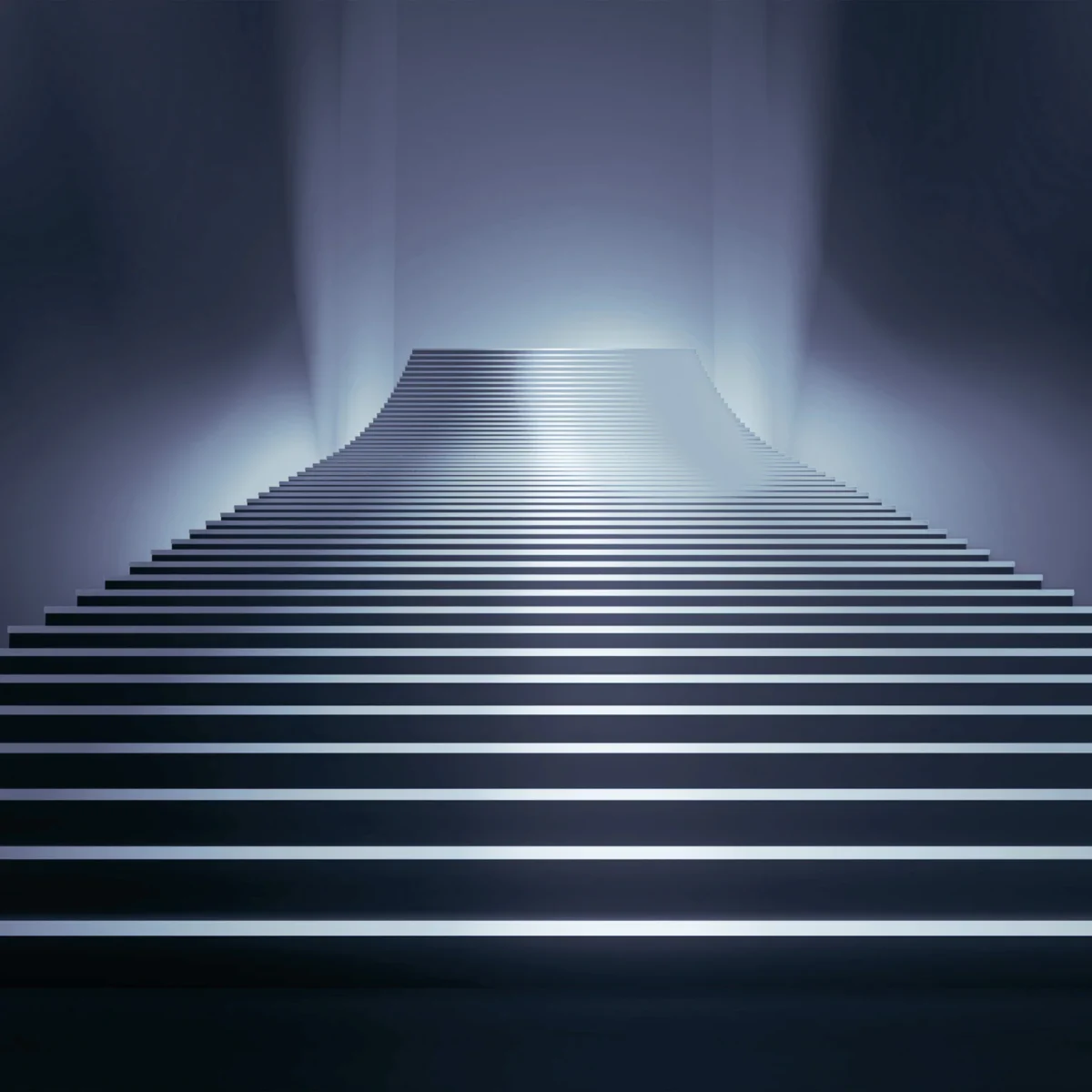

 Views: 454
Views: 454