Summary – Faced with the need to cover iOS, Android and the web without spreading skill sets thin, teams can adopt Ionic, a hybrid framework that embeds a web UI (HTML/CSS/JS) in a WebView and integrates Capacitor for native APIs. This strategy accelerates time-to-market, simplifies code unification and browser-based prototyping, but shows its limits in 3D/AR animations, intensive video rendering, plugin reliability and security hardening.
Solution: perform a functional and plugin audit, prototype an on-device MVP to gauge UX and performance, then decide with a comparative Ionic vs Flutter, React Native or .NET MAUI checklist based on your business priorities.
In a context where mobility and platform convergence have become key challenges, Ionic often emerges as an option for quickly designing cross-platform mobile applications. Built on web technologies and relying on a WebView rendering engine, Ionic allows sharing a single codebase between iOS, Android, and even the web.
However, each approach has its technical constraints and business implications. This article provides a clear and practical overview to help CIOs, CTOs, and business stakeholders identify scenarios where Ionic delivers genuine return on investment and those where its limitations make it a risky choice.
Core Principles and Modularity of Ionic
Ionic is based on a web interface embedded in a WebView to emulate native rendering. It combines web components and native plugins via Capacitor or Cordova, while remaining agnostic toward Angular, React, or Vue.
Web UI and WebView: A Universal Foundation
Ionic relies on standard web technologies (HTML, CSS, JavaScript) to generate the user interface. This interface is then encapsulated in a WebView, a native component that renders a web page as though it were a mobile app. Thanks to this approach, the same UI code runs identically on iOS, Android, and in a web browser.
Web components, implemented via the Custom Elements standard, ensure robust isolation and reusability of UI elements. Each component encapsulates its own style and behavior, simplifying maintenance and updates.
By standardizing the UI through the WebView, Ionic frees teams from the complexity of native development kits (Swift, Kotlin) while delivering rendering that is close enough to native for most business interfaces.
Capacitor versus Cordova for Native Access
To access hardware features (camera, GPS, sensors, secure storage), Ionic relies on plugins. Historically, Cordova paved the way, but Capacitor, maintained by the Ionic team, is now preferred.
Capacitor offers more seamless integration with native projects: plugins are distributed as NPM modules and can be configured directly in Xcode and Android Studio projects. This approach reduces friction and improves maintainability, particularly during native SDK upgrades.
Organizations favoring modularity and ease of evolution typically choose Capacitor, avoiding Cordova’s limitations in versioning and native customization.
Framework-Agnostic: Angular, React, or Vue
Ionic does not prescribe a JavaScript framework: it can work with Angular, React, or Vue. This agnosticism allows teams to leverage existing front-end expertise. An organization with React developers can avoid training in Angular, and vice versa.
The choice of framework will impact project structure, component syntax, and typing (TypeScript is often preferred). Ionic’s libraries expose hooks and directives compatible with each ecosystem.
This flexibility helps avoid vendor lock-in on a proprietary framework and promotes open source and long-term modularity.
Example
A small financial services company adopted Ionic with Capacitor and React to unify its internal business applications. This choice enabled delivery of a first prototype in under six weeks and concept validation with end users. This example shows that, thanks to the web approach, the team could iterate quickly without multiplying native mobile skill sets and optimize time-to-market for its B2E pilot.
Strengths and Benefits for Your Mobile Projects
Ionic enables sharing a single codebase between iOS, Android, and the web, speeding up development and easing skill ramp-up. With a vast library of native-like components and PWA/Electron support, it simplifies prototyping, testing, and distribution.
Single Codebase and Availability of Web Skills
By relying on a common codebase, Ionic prevents silos between iOS and Android teams. Bug fixes and updates are implemented just once, significantly reducing maintenance costs and the risk of functional divergences.
Since web skills are widely available in the market, recruitment and resource management become smoother. Front-end developers can quickly upskill in Ionic, thus accelerating project ramp-up.
For organizations focused on maximizing team ROI, this resource pooling ensures a lower total cost of ownership compared to a separate native approach.
Prototyping, MVP, and Browser-Based Testing
An Ionic prototype runs directly in a desktop browser. Development cycles become almost as fast as a traditional web app: web hot reload, debugging with devtools, lightweight continuous integration.
Unit and end-to-end tests can run in automated browsers (Cypress, Jest, Playwright), avoiding the need to deploy APKs or IPAs with each iteration. This accelerates concept validation and business feedback gathering.
For an MVP, this rapid prototyping capability allows an idea to be validated in a matter of days, without heavy investment in mobile infrastructure.
PWA, Desktop, and Electron: Massive Reusability
Ionic can generate a Progressive Web App, offering lightweight installation via the browser, offline mode, and push notifications. The web app thus becomes an additional distribution channel without going through the app stores.
By combining Ionic with Electron, it is also possible to produce a desktop version for Windows, macOS, and Linux. This hybrid solution shares up to 90% of the code, reducing technical debt.
For organizations seeking to cover multiple platforms with a single investment, this cross-platform reuse is a decisive advantage.
Example
A hospital in French-speaking Switzerland used Ionic to create both a mobile app and a PWA for internal management of citizen requests. The project validated digital self-service feasibility in one month and shifted 40% of interactions away from phone calls within two quarters. This example demonstrates Ionic’s ability to meet critical business needs while limiting development effort.
Edana: strategic digital partner in Switzerland
We support companies and organizations in their digital transformation
Limitations and Scenarios to Avoid
Ionic does not always match native performance for complex 3D/AR animations or intensive video rendering. Additionally, plugin dependencies and bundle size can bloat the app and require specific security hardening.
Performance and Heavy Animations
For engaging interfaces that use complex animations, 3D transitions, or augmented reality, Ionic quickly reaches its limits. Even optimized, the WebView cannot compete with native OpenGL/Metal rendering.
In these scenarios, graphic asset loading times and smoothness can exhibit noticeable latency. GPU animations or high-definition video streams can lead to frame rate drops and a degraded user experience.
Gaming projects, industrial simulators, or AR applications are better served by native SDKs or Flutter, which leverage high-performance graphics engines.
Plugin Dependency and Maintenance
Most Ionic access to native APIs is handled through external plugins. The quality and maintenance frequency of these plugins vary depending on the community or publisher.
An outdated plugin can become incompatible when a native platform is upgraded, forcing a workaround or in-house plugin development. This activity increases technical debt.
To learn more about software maintenance, consult our dedicated guide.
Security, App Size, and Obfuscation
Packaging a WebView and web resources increases the app’s binary size: a bare Ionic shell can reach 5 to 10 MB on installation before adding business content.
HTTP traffic must be monitored for man-in-the-middle (MITM) attacks, as embedded web code can expose XSS or injection vulnerabilities. It is imperative to plan encryption, obfuscation, and security audits.
The lack of native hot reload can sometimes complicate debugging on real devices. Frequent builds and signing must be scheduled to validate fixes on iOS/Android.
Example
An e-commerce company observed significant slowdowns in its AR catalog, developed in Ionic to showcase furniture in augmented reality. Poor performance led to a critical bounce rate, resulting in the module being rewritten in native Swift. This example shows that for highly graphic use cases, relying on a hybrid web solution can harm the experience and impede adoption.
Comparison and Practical Guides for Decision-Making
To choose between Ionic, React Native, Flutter, or .NET MAUI, you must evaluate functional priorities, performance, budget, and skill sets. A detailed checklist, use cases, and a 5-step adoption plan facilitate this decision.
Comparison with React Native, Flutter, and .NET MAUI
React Native shares business logic in JavaScript but generates native views, improving UX while sometimes requiring a native bridge for certain APIs. The performance vs. effort trade-off is often considered more favorable than Ionic for highly interactive interfaces.
Flutter compiles into native ARM code via the Skia engine, guaranteeing a smooth and consistent UI across platforms. Graphic performance is superior, but the Dart learning curve and framework size may raise concerns.
.NET MAUI targets organizations rooted in the Microsoft ecosystem. It offers near-native rendering, cohesive C# and XAML integration, native-like performance, and excellent enterprise support, at the expense of a smaller open source community.
Decision Checklist and Use Cases
Before diving in, assess the application type: a B2E observer tool, a catalog, a light data browsing tool, or an MVP are well-suited to Ionic. Check the constraints:
– Hard requirement for GPU/AR performance: favor native or Flutter.
– Tight time-to-market and web skill sets: Ionic or React Native.
– Microsoft ecosystem: .NET MAUI.
Winning use cases for Ionic: enterprise CRUD apps, offline catalogs, PoCs and MVPs, PWA dashboards. Cases to avoid: games, advanced augmented reality, video editing, complex 3D interfaces.
5-Step Adoption Plan and KPIs
1. Feasibility audit: list functional, performance, and security requirements.
2. Rapid prototype: validate the WebView, key plugins, and baseline performance.
3. Real-world pilot: deploy to a test group, gather UX feedback and crash rates.
4. Industrialization: implement CI/CD (Appflow, GitHub Actions), obfuscation, automated testing.
5. Scaling and monitoring: collect KPIs – time-to-market, cost per feature, crash rate, Largest Contentful Paint (LCP), Time to Interactive (TTI).
This structured plan ensures a gradual and measurable adoption, limiting risks and adjusting efforts based on business feedback.
Embrace Ionic with Full Awareness for Your Mobile Projects
Ionic provides a robust web foundation for rapidly developing cross-platform mobile applications, with high code reuse, accessible web skill sets, and PWA/Electron integration.
However, its limitations in graphic performance, plugin dependency, and security require careful upfront analysis. By comparing Ionic with React Native, Flutter, and .NET MAUI and following a precise checklist, teams can select the solution that best fits their needs.
Our experts are here to help you define the most relevant digital and technological strategy, tailored to your business challenges and IT maturity. We support you from audit to secure, scalable production, favoring modular and open source architectures.





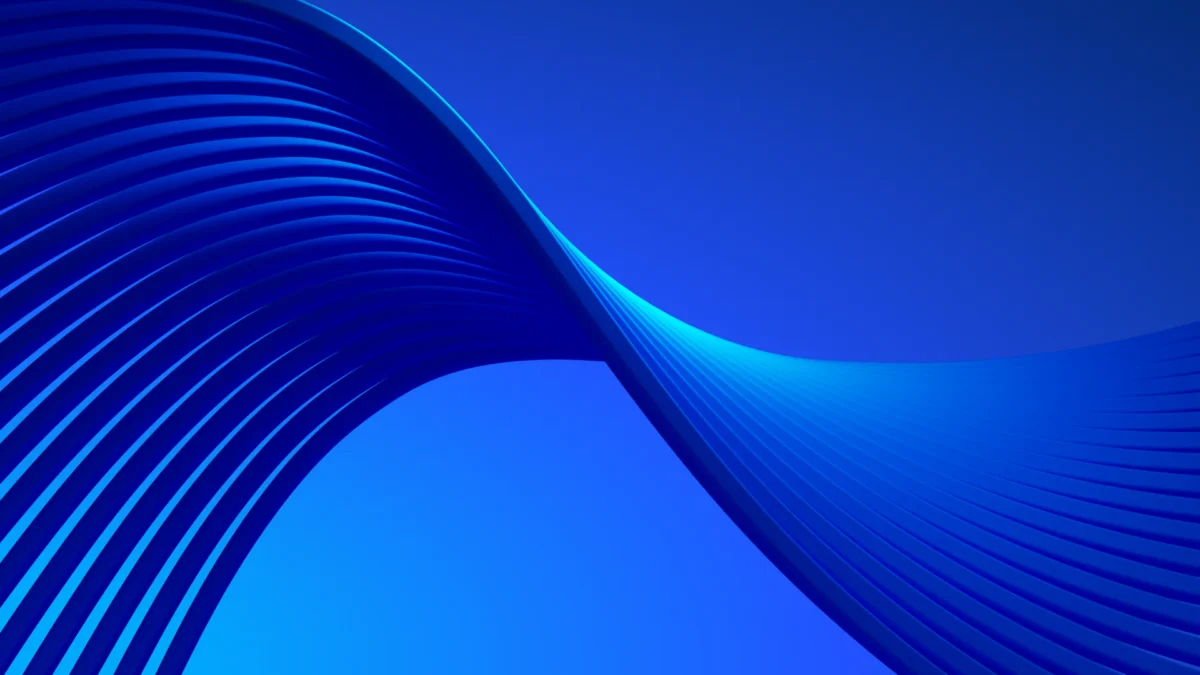

 Views: 518
Views: 518