Summary – Choosing the optimal LMS involves aligning your training strategy and long-term vision, evaluating role and permission flexibility, interface customization, integrations (LDAP, SSO, SCORM), implementation and maintenance effort, scalability for your learner volumes, feature richness (tutoring, reporting, marketplace), as well as total cost of ownership and vendor lock-in risk; Solution: define needs & use cases → select the best-fit platform
The global e-learning market is set to exceed USD 375 billion by 2025, and businesses are increasingly turning to LMS solutions to develop their teams’ skills.
However, each platform presents a distinct profile in terms of flexibility, feature set, implementation effort, and typical use cases. Choosing the right LMS requires aligning your training objectives, internal resources, and long-term vision. Among Moodle, Open edX, Pinlearn, Absorb, and Teachworks, no solution fully replaces another: the key lies in matching the platform to your pedagogical and operational strategy, otherwise you risk hindering engagement and outcomes.
Flexibility and Customization of LMS Platforms
Each LMS offers a different role and permission model, affecting training administration and governance. The ability to customize the interface, learning paths, and modules determines learner buy-in and integration with your IT ecosystem.
Role and Permission Management
Implementing a granular role model facilitates delegation of administrative tasks and reduces error risk. Moodle provides fine-grained control with customizable roles per module, while Open edX organizes permissions through teams and organizations.
Absorb takes a more centralized approach, favoring a few standard profiles (administrator, instructor, learner) to simplify onboarding. Teachworks, focused on tutoring, restricts roles to managers and tutors to avoid complexity.
Example: A Swiss financial institution used Moodle to define ten profiles tailored to its departments (compliance, technical training, marketing). This modular role model cut user-management time by 30% while ensuring internal compliance.
Interface and Experience Customization
Pinlearn offers a theme editor for aligning colors and logos, but limits advanced no-code customization.
Open edX stands out with its modular architecture: interface components are decoupled and can be replaced via front-end extensions, at the cost of significant development work. Moodle combines templates and plugins, offering a compromise between flexibility and implementation effort.
Absorb includes a landing-page builder and thematic entry portals without technical skills required—ideal for quickly deploying department-specific or topic-oriented portals.
Integration and Extensibility
Connectivity to internal tools (LDAP, SSO, ERP) and third-party services (Zoom, Teams, SCORM Cloud) is essential for a coherent digital ecosystem. As open-source platforms, Moodle and Open edX benefit from proven integration libraries.
Absorb and Pinlearn provide documented REST APIs, simplifying data exchange but potentially creating vendor lock-in if the architecture isn’t planned from the start. Teachworks focuses on calendar and payment integrations, catering to tutoring and freelance scenarios.
These differences underscore the importance of defining your integration requirements upfront to avoid costly ad-hoc development later.
Key Features for Digital Learning
Course management, scheduling, and communication features drive pedagogical and administrative efficiency. Each solution distinguishes itself by functional depth and business focus: some target tutoring, others corporate or public training.
Course and Content Management
Course creation often relies on importing SCORM, xAPI, and proprietary modules. Moodle allows detailed structuring of each unit, chaining automated tests and assessments, and offering adaptive learning paths.
Open edX focuses on an immersive experience, providing rich tools (interactive video, forums, instant-feedback quizzes) but requiring developers to assemble these components. Absorb streamlines content production with a WYSIWYG editor and ready-to-use resource libraries.
Pinlearn takes a marketplace approach, where each instructor can upload modules and set prices, necessitating significant work on rights management and revenue sharing.
Scheduling and Learner Tracking
Planning synchronous and asynchronous sessions must account for time zones, quotas, and automated notifications. Teachworks excels at one-on-one tutoring, offering a real-time shared calendar and SMS/email alerts.
Moodle provides a global calendar and badges to motivate learners, while Absorb relies on clear dashboards with objectives, scores, and AI-driven recommendations.
Open edX includes an advanced tracking module, delivering detailed reports on progress, time-to-complete, and success rates—valuable for large enterprises with stringent KPI targets.
Communication and Collaboration
A modern LMS must integrate social spaces, forums, chat, and group-work capabilities. Open edX and Moodle feature modular forums and chat plugins, supporting asynchronous interaction.
Teachworks emphasizes live chat between tutor and learner, ideal for coaching programs, whereas Absorb natively integrates webinars and online conferences, enabling live sessions without leaving the platform.
These collaboration tools anchor learner engagement and help measure investment levels—key metrics for evaluating the ROI of your training project.
Edana: strategic digital partner in Switzerland
We support companies and organizations in their digital transformation
Implementation and Maintenance Complexity
Installation, configuration, and scaling efforts vary greatly between open-source and turnkey solutions. Maintenance and updates—whether community-driven or vendor-managed—affect LMS sustainability and costs.
Installation and Deployment
Moodle requires a PHP/MySQL or PostgreSQL server and can be set up in hours via Docker packages or Linux distributions—ideal for private or cloud hosting.
Open edX demands a more robust architecture (Python, MongoDB, MySQL, Elasticsearch), making the initial deployment heavier.
Absorb, Pinlearn, and Teachworks are SaaS offerings: the vendor manages infrastructure, but customization and export options vary. Lack of direct control can limit flexibility and introduce vendor lock-in without an exit strategy.
It’s critical to plan a disaster recovery plan and regular backups for self-hosted solutions to secure your content and learner data.
Maintenance and Scalability
Open-source updates follow a community roadmap but require compatibility testing and sometimes code adjustments. Absorb issues quarterly releases with release notes, minimizing disruptions, while Pinlearn updates continuously without always providing transparency.
Teachworks, given its tutoring focus, evolves more slowly feature-wise but ensures stability crucial for certification programs. Each update should be tested in a preproduction environment to verify workflows and avoid training interruptions.
Scalability (number of learners, concurrent virtual classes) depends on your architecture: massively scalable cloud solutions offer instant elasticity but can become costly without careful management.
Support, Expertise, and Community
Open edX and Moodle rely on large communities and numerous specialized providers, making it easy to find expertise to tailor the platform. A downside can be version fragmentation and plugin diversity.
Absorb, Pinlearn, and Teachworks include premium services (onboarding, training, 24/7 support); these packages can account for up to 30% of the annual budget but accelerate adoption and internal skill building.
The lack of a local provider or open ecosystem for SaaS can be a drawback for organizations seeking to avoid vendor lock-in and create a hybrid ecosystem combining open-source solutions with custom development.
Typical LMS Use Cases
Needs differ by organization size, industry, and digital maturity: each LMS excels in specific contexts. Identifying your use-case profile helps you choose the solution best aligned with your pedagogical and operational goals.
Large Enterprises and Multinationals
Organizations with thousands of learners often favor Open edX for its horizontal scalability and advanced reporting features. Its micro-services architecture facilitates scaling and geographic distribution.
Optimized Moodle can support millions of users but requires infrastructure industrialization and a dedicated maintenance team.
Absorb is well suited for standardized internal training, thanks to fine catalog and competency management without excessive IT involvement.
SMEs and Internal Service Teams
SMEs with limited IT resources often choose Absorb or Pinlearn for their SaaS approach, ease of use, and included support. Deployment can be completed in days.
Open edX, despite its richness, can demand too many resources for smaller organizations unless backed by a robust cloud contract and a support provider.
Moodle hosted on a shared instance or VPS is a more economical alternative, provided the organization can manage updates and security.
Training Centers and Tutoring
Teachworks is a natural fit for tutoring and coaching organizations, thanks to its individual scheduling module, integrated billing, and hourly rate management.
Pinlearn’s marketplace model enables training centers to pool offers from multiple instructors and reach a wider audience, provided they handle moderation and revenue sharing.
This scenario demonstrates how a tutoring-focused LMS can accelerate the rollout of personalized programs and boost learner retention by 25% in long-form courses.
Marketplace Platforms and External Training
Pinlearn and Absorb stand out for creating public or professional-community portals with autonomous payment and registration workflows.
Open edX also allows opening certain courses to the public via external organizations, but requires development work to integrate payment gateways and subscription workflows.
Choosing a marketplace LMS entails planning a clear pricing policy, automated billing management, and responsive customer support to handle registrations and payments compliantly.
Choosing the Right LMS to Boost Your Training Performance
Each LMS platform has its own strengths and constraints: Moodle and Open edX offer maximum flexibility and extensibility at the cost of technical effort. Absorb, Pinlearn, and Teachworks focus on simplicity, rapid onboarding, and packaged features.
Your training objectives, internal resources, and long-term strategy should guide your choice. Align your intended use cases (tutoring, internal training, marketplace) with the solution’s robustness and its ability to evolve without technical lock-in.
Our experts are available to support you in scoping, implementing, and maintaining your LMS—whether an open-source platform or a hybrid SaaS solution. Together, let’s build a high-performance, secure, and modular training ecosystem that meets your business challenges.





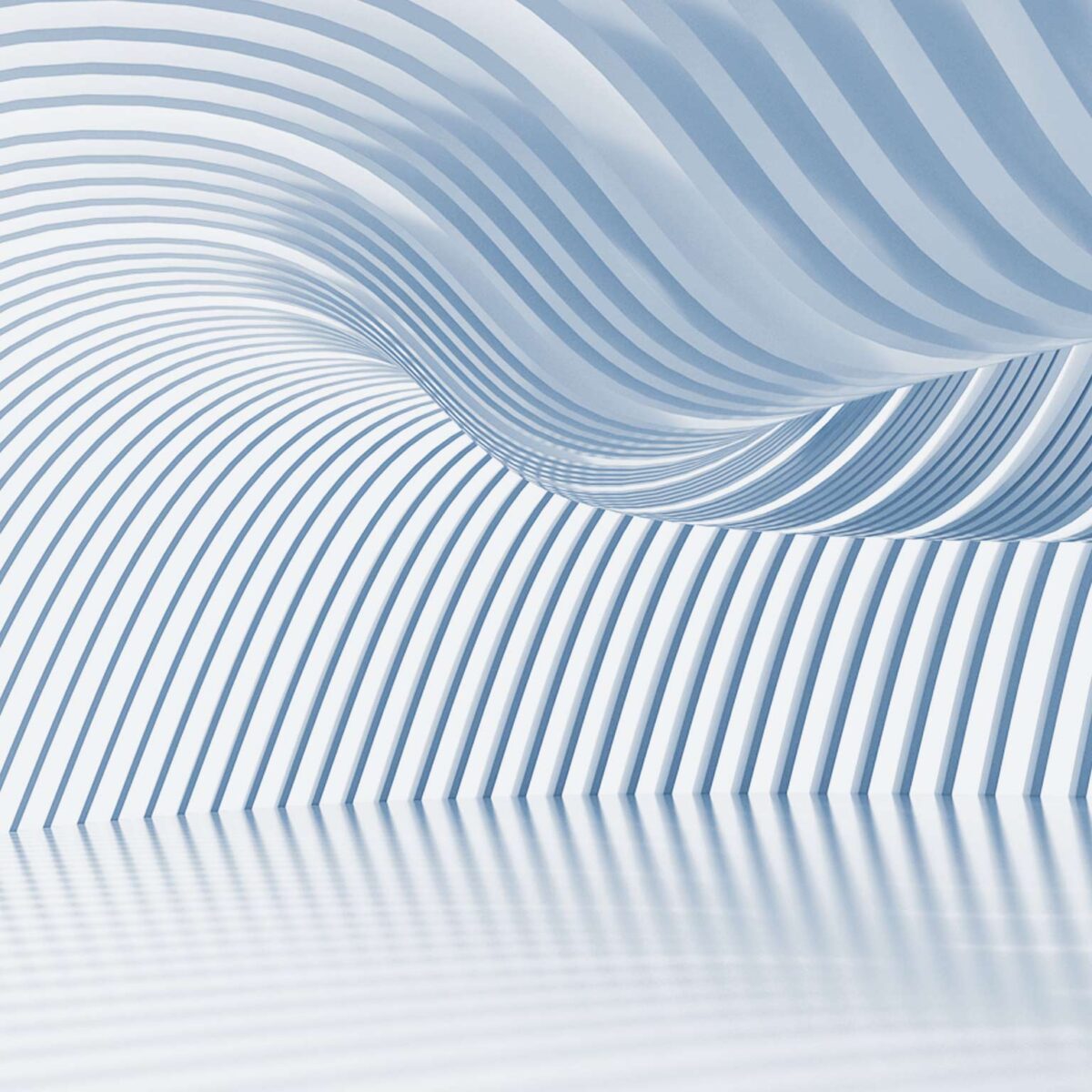

 Views: 843
Views: 843