Summary – Multiple sites, subcontractors, and squeezed margins demand centralized processes (contracts, scheduling, procurement, inventory, accounting) to connect field operations and back office, ensuring compliance and real-time visibility.
A modular ERP integrated with CRM, BI, and BIM automates workflows, cuts errors, and flags budget and schedule risks via KPIs and predictive alerts.
Solution: define needs precisely, choose cloud/SaaS vs custom, manage iteratively with change management, secure migration, and enforce rigorous governance.
In the construction sector, the complexity of worksites, the multitude of subcontractors and the pressure on margins require precise operational management. The ERP thus becomes the cornerstone of a digitization strategy, centralizing site management, procurement, inventory, accounting and budget control processes.
This unified vision connects field teams and the back office, providing real-time visibility into costs and schedules while ensuring regulatory compliance. In this article, discover the key modules, business benefits, selection criteria and best implementation practices for an efficient ERP in construction.
Essential ERP Modules for the Construction Industry
An ERP for construction includes modules dedicated to contract, project, procurement and cost management. Each component contributes to optimizing workflows between site teams and central departments. Modularity allows you to tailor the solution to each company’s needs without overloading the platform with unused features.
The functional richness of a construction ERP relies on integrated building blocks that share a single database. This approach ensures data consistency and reduces duplicate entries. The modular structure enables the gradual activation of functions according to the organization’s digital maturity.
Contract and Subcontractor Management
This module centralizes the creation and tracking of contracts, amendments and calls for tenders. It includes planning subcontractor services, monitoring commitments and validating deliverables.
Contract traceability generates alerts in case of time or cost overruns, while integrated document management secures the storage of contractual documents.
Example: A medium-sized company specializing in infrastructure maintenance deployed an open-source ERP to structure its contracts and subcontractor tracking. The project resulted in a 30% reduction in disputes related to response times and improved transparency during price renegotiations.
Project Planning
Planning integrates milestones, human and material resources, as well as coordination across multiple sites. Project managers have access to a Gantt chart updated in real time, facilitating task coordination and rebalancing.
By combining site schedules with the availability of external resources, the module anticipates bottlenecks and optimizes team allocation across multiple locations.
Responsiveness is increased, as every field update is instantly reflected in the overall schedule, minimizing downtime and delays.
Procurement and Supply Management
This component manages the supplier order lifecycle, from quote requests to material receipt and invoicing. Integration with inventory and accounting ensures precise control of procurement costs.
Alert rules (minimum thresholds, critical delivery dates) help reduce stockouts and avoid the extra costs of emergency purchases.
Consolidating orders across several sites paves the way for centralized price negotiations and improved delivery times.
Key Integrations and Business Benefits
The effectiveness of a construction ERP is measured by its ability to centralize data and automate business processes. Integrations with CRM, BI and BIM tools enhance operational performance. Tangible benefits include margin visibility, error reduction, risk anticipation and regulatory compliance.
An integrated ERP prevents data duplication between departments, providing a single source of truth. Financial and operational managers have consolidated, real-time dashboards.
Data Consolidation and Reporting
Linking to a Business Intelligence tool automatically extracts key performance indicators (KPIs), such as progress rate, labor cost and budget status.
Reports can be configured to generate weekly or monthly summaries delivered directly to decision-makers without manual reentry.
This transparency strengthens proactive decision-making by immediately identifying projects that are off-track and cost anomalies.
Error Reduction and Risk Anticipation
Automating workflows reduces the risk of human error when issuing purchase orders, validating invoices or entering timesheets. Approvals become systematic.
Predictive alerts based on project history and custom thresholds flag sites likely to exceed budgets or deadlines.
By anticipating these deviations, teams can adjust resources or negotiate amendments before profitability is affected.
Administrative Automation and Compliance
The document management module stores site reports, certificates and supplier invoices in a single repository, accessible according to user permissions.
Automatic generation of VAT declarations, regulatory forms and social contributions certificates reduces administrative workload and minimizes penalty risks.
The solution ensures traceability of actions and users, which is essential during audits or regulatory inspections.
Edana: strategic digital partner in Switzerland
We support companies and organizations in their digital transformation
ERP Selection Process for the Construction Industry
Selecting the right ERP requires a precise scoping of needs, a rigorous comparison of cloud, custom and SaaS options, and a detailed evaluation of costs and integrations. A structured approach minimizes budget and technical risks while maximizing user adoption.
The selection begins with a scoping workshop involving IT, operational teams and executive leadership to define target processes and functional priorities. This phase results in a pragmatic requirements specification.
Needs Assessment
During this step, each process (procurement, project management, accounting, human resources) is mapped and measured in terms of volume and frequency. Pain points are identified.
The organization’s digital maturity level and internal change management capacity influence the project’s functional scope and technical solution choice.
The outcome is a prioritized requirements repository, which will serve as the basis for demonstration workshops and requests for proposals.
Comparing Cloud, Custom and SaaS Options
Cloud and SaaS ERPs offer accelerated deployment, automatic updates and outsourced infrastructure. They suit companies seeking agility and low maintenance.
Custom solutions, often based on open-source components, ensure modularity and avoid vendor lock-in. However, they require more robust governance and a higher initial deployment budget.
The choice depends on factors such as number of locations, customization requirements, regulatory constraints and sensitivity to lock-in.
Cost Evaluation and Required Integrations
Financial analysis considers license, maintenance, infrastructure and training costs. Recurring expenses can vary significantly between SaaS and self-hosted models.
Interfacing needs with a CRM, a BI tool or a BIM platform are evaluated in terms of standard connectors or custom development. Ongoing maintenance is budgeted accordingly.
Example: A firm selected an ERP solution tailored for its multi-currency reporting capabilities and financial module ecosystem. The project demonstrated a return on investment in under 18 months thanks to automated financial closings and real-time budget tracking.
Implementation Challenges and Best Practices
A successful ERP project in construction depends on effective change management, data migration and strict budget and schedule control. Each phase requires dedicated resources and strong governance. Hybrid solutions, combining existing modules with specific developments, ease transition while avoiding operational disruptions.
ERP projects are vulnerable to delays if change management is not anticipated. Training, communication and involvement of key users are critical for adoption.
Change Resistance and Management
Resistance can stem from fear of losing autonomy or lack of familiarity with new tools. An internal communication plan and hands-on workshops promote team engagement.
Appointing process champions at each site ensures on-the-ground feedback and configuration adjustments.
Targeted training, whether in-person or e-learning, should be scheduled ahead of each production rollout to ensure a gradual skill upgrade.
Data Migration and Governance
Extracting and transforming data from legacy systems requires analysis and cleansing to ensure a high-quality repository. Mappings must be validated by business teams.
Data governance with clearly assigned roles maintains information consistency across ERP, CRM and reporting tools.
Repetitive testing with realistic data sets prevents incidents during the go-live phase.
Budget and Timeline Control
Detailed budgeting includes costs for licenses, development, training, infrastructure and maintenance. Contingencies of 10 to 15% cover unforeseen expenses.
An iterative schedule based on pilot deliveries (“proof of concept”) allows rapid validation of functional and technical choices before full-scale rollout.
A monthly steering committee with sponsors and service providers monitors milestones, budget decisions and risk management.
ERP: Foundation for Comprehensive Construction Digitization
Modern ERPs provide a unified platform to manage sites, control costs and automate regulatory compliance. Modularity, open-source components and hybrid architectures ensure scalability without vendor lock-in.
Success rests on accurate scoping, structured change management, careful data migration and rigorous governance. These best practices turn the ERP into a true driver of performance and innovation for construction companies.
Our experts are ready to assess your situation, define the solution best suited to your business challenges, and support you from strategy to implementation.





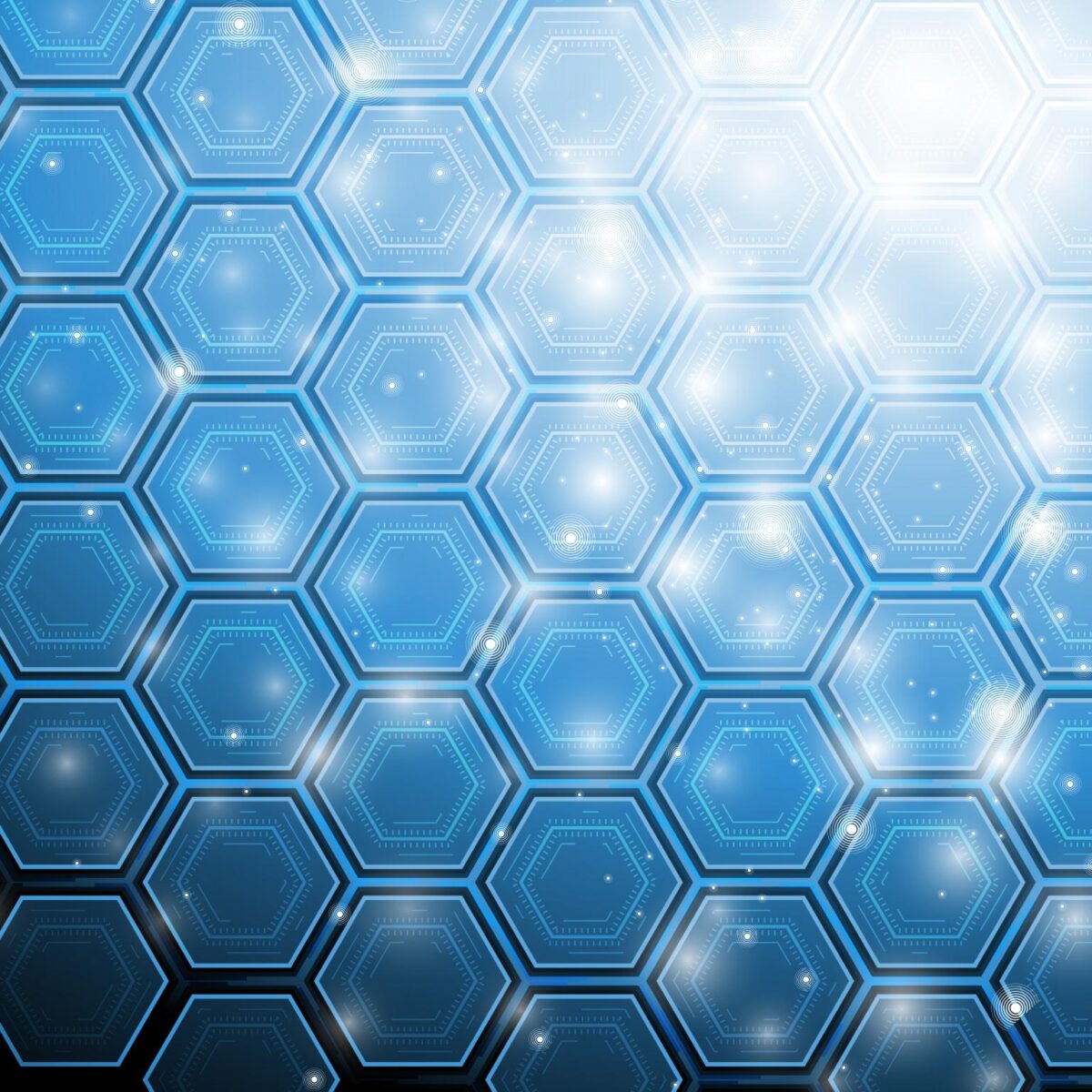

 Views: 224
Views: 224