Summary – Mobile device fragmentation, OS disparities, and varied usage conditions expose apps to critical defects and user uninstalls. Effective mobile QA relies on a refined compatibility matrix, a calibrated mix of cloud platforms and real devices, a balance between automated and exploratory testing, and systematic coverage of performance, security, and UX.
Solution: implement these seven strategies via a modular approach integrated into CI/CD pipelines to shorten QA cycles, control costs, and ensure a smooth, robust app.
In a landscape where “mobile-first” drives digital strategies, the quality of mobile applications has become a major factor for organizational performance and reputation.
The diversity of devices, OS versions, and usage conditions adds to a complex picture where a single glitch can drive a user to uninstall. Faced with these challenges, a structured Quality Assurance (QA) approach is essential to control risks and ensure a seamless experience. This article presents seven key strategies for effective mobile QA, focusing on prioritizing environments, leveraging cloud platforms, balancing automated and manual testing, and integrating performance, security, and usability tests.
Prioritize Devices, OS Versions, and Critical Scenarios
Efficient mobile QA starts with a detailed analysis of real usage and the creation of a compatibility matrix. A rigorous selection of smartphones and operating systems to test maximizes the value of testing efforts.
Usage Data Analysis
Gathering installation, login, and user feedback statistics is the first step to identifying dominant devices and OS versions. This phase often begins with leveraging application analytics tools, which provide detailed reports on active models and versions.
These data should be correlated with geographic segments and business profiles to uncover specific usage patterns, such as peak activity periods or unstable mobile networks. This level of detail allows targeting configurations with the greatest business impact.
With this analysis, teams can significantly reduce the number of combinations to test while ensuring coverage that meets performance and stability requirements.
Segmentation by User Profiles and Usage Conditions
Beyond hardware specifications, it is crucial to distinguish scenarios based on user behavior. The most frequent user flows, whether onboarding, navigation, or critical features like payment, should undergo in-depth testing.
Tests must incorporate network variability (4G, 5G, Wi-Fi) as well as different battery and storage levels. These real-world conditions directly affect the app’s responsiveness and its ability to handle interruptions.
By segmenting in this way, QA covers the highest-risk situations, minimizing regressions and production incidents.
Compatibility Matrix and Practical Example
A digital services organization created a compatibility matrix by cross-referencing five Android and iOS device models with the three latest OS versions. This matrix revealed that 85% of incidents originated from two specific configurations, allowing 70% of testing efforts to focus on these combinations.
This example demonstrates how a well-calibrated matrix can prioritize functional tests and boost efficiency without compromising quality. The teams reduced QA cycle time by 40% while detecting critical issues earlier.
Continuous updates to this matrix, fueled by post-release monitoring feedback, ensure ongoing adaptation to changes in the mobile landscape.
Regular Updates and Reviews
Mobile ecosystems evolve rapidly: new OS versions, emerging devices, and updates to built-in browsers. Governance of the test matrix is essential to prevent it from becoming obsolete.
Each quarter, an audit of usage data and incidents allows for readjustment of the targeted configurations. This process includes reviewing priority thresholds to account for new market entrants.
This discipline ensures a continuous balance between test coverage, budget, and business relevance without unnecessarily burdening the QA strategy.
Leverage Cloud Platforms and Orchestrate Emulators and Real Devices
Cloud testing solutions offer extensive coverage while reducing costs and device management overhead. Emulators complement these platforms by enabling quick tests but must be balanced with physical device testing.
Benefits of Cloud Testing
Using a cloud-based mobile testing platform provides access to a wide range of device models and OS versions without hardware investment. This flexibility reduces setup time and facilitates scaling tests during critical phases.
These solutions often include real-time reporting tools, offering screenshots, logs, and execution videos. They simplify anomaly detection and accelerate bug resolution.
Cloud testing is particularly suited to automated and parallelized testing, delivering significant productivity gains in an agile development environment.
Emulator Limitations vs. Real Device Testing Value
Emulators replicate a device’s software environment but do not always include the hardware layer, such as the GPU or sensors. Certain anomalies related to memory management or network performance can only be detected on real devices.
Testing on physical devices enables measurement of battery consumption, stability under real-world conditions, and compatibility with accessories (GPS, Bluetooth, NFC). It provides an accurate view of the user experience.
Balancing emulators and real-device testing ensures broad functional coverage while validating critical performance and hardware interaction aspects.
Platform Selection and Configuration
Choosing a cloud platform should be based on the breadth of its device catalog, the geographic availability of data centers, and the granularity of its reporting. Some local or European providers offer data residency assurances and GDPR compliance.
Configuration includes integration with CI/CD pipelines and test frameworks (Appium, Espresso, XCUITest). Automating test triggers and reporting makes recurring tests more reliable.
Seamless orchestration between development, QA, and user acceptance testing environments accelerates feedback loops and reduces script maintenance efforts.
Parallel Execution and Cost Optimization
Parallelizing tests across multiple cloud instances reduces overall execution time. By distributing scenarios across different clusters, teams can obtain results in minutes instead of hours.
Usage- or minute-based billing incentivizes optimizing test suites by eliminating redundant flows and prioritizing high-risk scenarios. This financial management keeps QA costs under control.
This approach fosters a lean mindset, where each test is evaluated for its business value and QA ROI.
Edana: strategic digital partner in Switzerland
We support companies and organizations in their digital transformation
Combine Automated and Exploratory Testing to Maximize Bug Detection
An effective strategy combines the rigor of automated testing with the creativity of manual exploratory testing. This duality allows coverage of known scenarios while uncovering unexpected defects. Automated scripts ensure repeatability, while human exploration focuses on emerging user behaviors.
Design and Maintenance of Automated Scenarios
Automated scripts should reflect the critical user flows identified during usage analysis. They cover login processes, transactions, complex forms, and network interactions. Each script is tied to a specific business objective.
Integration into CI/CD Pipelines
Running automated tests on every commit or merge request enables regression detection at the start of the development cycle. Feedback is immediately linked to the development ticket.
The generated reports, including logs and screenshots, feed into quality tracking dashboards. They provide a consolidated view of reliability trends and functional coverage rate.
This setup reinforces agile discipline: the earlier defects are found, the less they cost to fix and the faster the time-to-market becomes.
Integrate Performance, Security, and User Experience
Beyond functionality, performance, security, and UX tests ensure a reliable and engaging mobile application. This 360° approach helps prevent stability issues, vulnerabilities, and user frustrations.
Performance Testing and Embedded Monitoring
Native tools (iOS Instruments, Android Profiler) and third-party profilers and APM solutions provide precise metrics on CPU, memory, and network usage. They detect memory leaks and bottlenecks during critical flows.
Load tests simulate hundreds of concurrent users to validate API scalability and latency impact. These scenarios also assess timeout handling and network error management.
Production monitoring, via SDKs or dedicated services, alerts on performance regressions and measures stability (crash rates), providing continuous feedback to the QA team.
Security Testing and Data Protection
Mobile applications handle sensitive data such as authentication credentials, personal information, and transactions (secure user identity management). Security tests include static code analysis (SAST), network traffic evaluation (HTTPS proxy), and verification of encrypted local storage.
Mobile pentesting campaigns target specific attack vectors like injection, packet tampering, and decompilation. The goal is to address vulnerabilities before production exposure.
Compliance with OWASP Mobile Top 10 standards enhances stakeholder trust and mitigates regulatory and reputational risks.
User Experience Evaluation
Usability tests verify navigation consistency, accessibility, and the smoothness of touch interactions. Prototypes tested in real-world conditions provide satisfaction metrics and improvement suggestions.
NPS surveys embedded in the app quantify perceived quality and quickly identify friction points.
These insights feed the product roadmap and prioritization of fixes, while optimizing the mobile experience and customer retention.
Master Mobile QA to Strengthen Your Competitive Edge
These seven strategies cover the entire mobile QA cycle: configuration prioritization, cloud utilization, balance between automation and exploratory testing, and integration of performance, security, and UX tests. Combined, they significantly reduce regression risks, accelerate agile cycles, and enhance user satisfaction.
The Edana experts, with their experience in complex mobile projects, support CIOs and digital transformation leaders in implementing these practices and tailoring each lever to the business context. Their modular, open source approach ensures scalable solutions without lock-in.





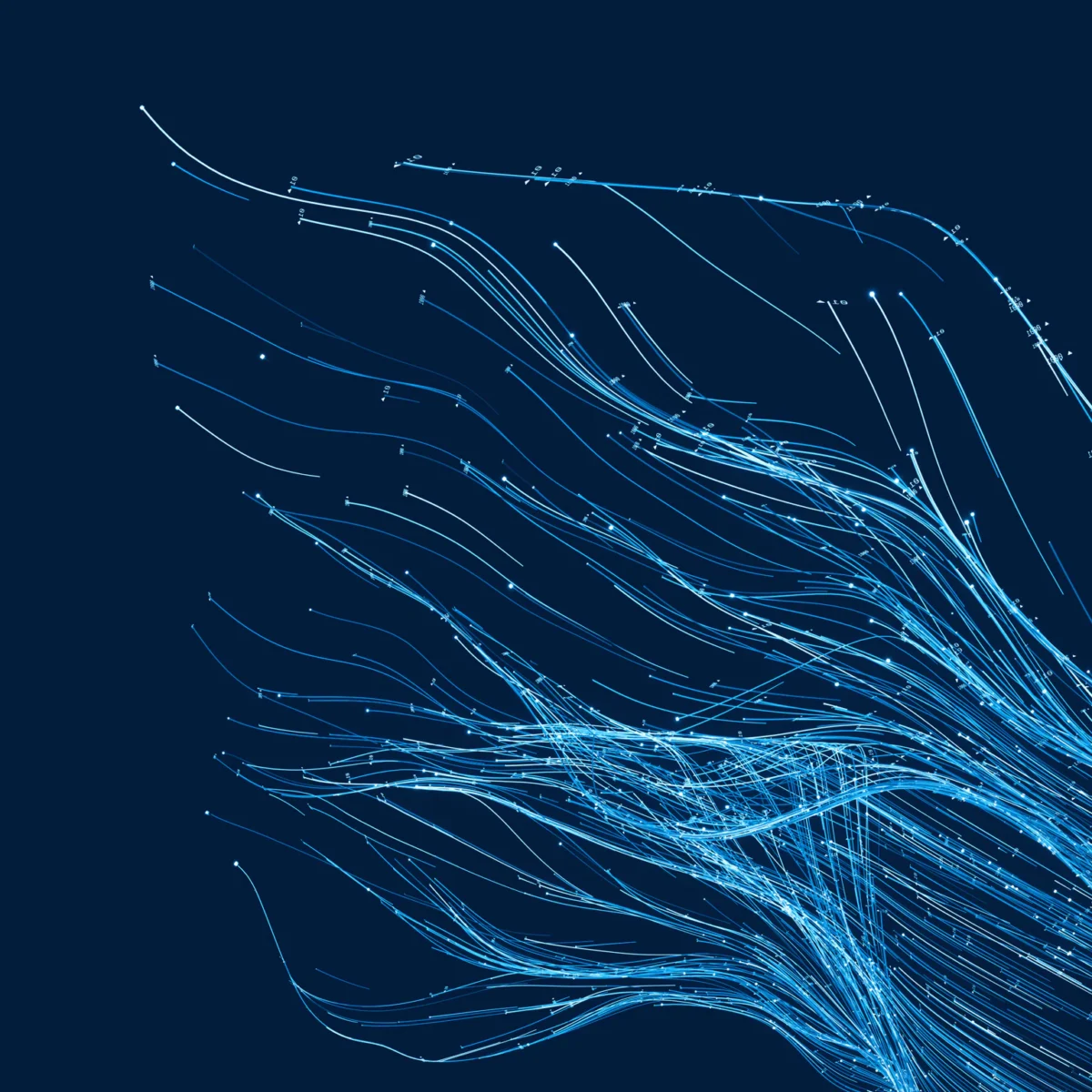

 Views: 328
Views: 328