Summary – Modern web performance goes beyond uptime: latency, slow load times and layout shifts degrade user experience, hurt SEO and block conversions. Core Web Vitals (LCP < 2.5 s, responsive INP, minimal CLS) offer an objective framework to drive smooth UX and prevent regressions throughout the project lifecycle. Automating tests with Playwright for UI flows and Artillery for load, integrated into CI/CD and monitored continuously via dashboards, lets you quickly spot and fix friction points.
Solution: define LCP/INP/CLS thresholds during scoping, embed automated testing and agile monitoring, then optimize in rapid cycles.
Today, the performance of a web application extends far beyond simple availability: users expect pages that load quickly, respond without delay, and remain visually stable. Google has formalized these requirements through the Core Web Vitals (LCP, INP, CLS) to provide an objective framework for evaluating user experience.
For any organization, these metrics reflect perceived quality, influencing conversion rates, SEO rankings, and customer satisfaction. Yet they are often missing from business requirements and neglected in development cycles. Integrating their measurement and optimization into the core of the project methodology—through automated testing—becomes a strategic lever to manage scaling and prevent performance regressions.
Understanding the Importance of Core Web Vitals for User Experience
The Core Web Vitals measure three essential dimensions: rendering speed, interactivity, and visual stability. These metrics capture the user’s real perception of performance and are now considered by search engines.
What Are Core Web Vitals?
The Core Web Vitals are a set of three indicators defined by Google to assess a website’s user experience. Each focuses on a specific aspect of navigation: Largest Contentful Paint (LCP) quantifies the loading speed of the main content, Interaction to Next Paint (INP) measures responsiveness during interactions, and Cumulative Layout Shift (CLS) evaluates the visual stability of displayed elements.
For each metric, Google recommends target thresholds to ensure a smooth experience: an LCP under 2.5 seconds, a low INP, and a CLS close to zero. These benchmarks serve as a baseline to diagnose weaknesses and track performance trends.
Beyond raw numbers, the Core Web Vitals are designed to reflect user perception. Instead of aiming for theoretically fast response times, they measure a page’s ability to become useful, respond immediately to clicks, and stay stable during navigation.
Why These Metrics Impact the Business
A page that feels slow to load or interactions that lag cause frustration and abandonment. An internal study at an e-commerce platform showed that a 20% improvement in LCP led to an 8% increase in conversion rate. This direct correlation between smoothness and economic performance highlights the stakes.
Core Web Vitals also affect organic search: Google uses these indicators to rank pages in its results. A strong score increases visibility, attracts more qualified visitors, and ultimately boosts revenue.
Moreover, visual stability builds trust and reinforces brand image. A high CLS, which causes elements to shift during navigation, undermines credibility—especially in regulated or UX-sensitive sectors such as finance or healthcare.
LCP, INP and CLS: Details and Thresholds
LCP corresponds to the rendering of the largest visible element (image, text block). To optimize it, focus on improving site load speed, optimizing CSS rendering, and deferring non-critical resource loading.
INP measures how long the browser takes to respond after a user event (click, tap, input). Optimizations include reducing blocking scripts, breaking up JavaScript tasks, and introducing Workers to offload the main thread.
CLS evaluates unexpected layout shifts during navigation. To minimize these shifts, it’s essential to size images and media correctly, reserve space for web fonts, and eliminate uncoordinated dynamic injectors.
Embedding Core Web Vitals in the Project Workflow
Incorporating Core Web Vitals from the scoping phase ensures UX performance becomes a measurable business objective. This approach aligns technical teams and stakeholders around clear, shared criteria.
Defining Aligned Business Objectives
Before any development, it’s crucial to establish UX performance indicators tied to business goals. Project teams should agree on LCP, INP, and CLS targets to be met before production release, as outlined in a digital roadmap.
This shared definition facilitates prioritizing optimization work. For example, if the goal is to reduce abandonment on the checkout page, you might set a stricter LCP target for the key screens in the purchase flow.
Documenting these objectives in the functional backlog ensures visibility throughout the application’s lifecycle. Each optimization task is thus linked to a concrete business impact.
Implementing Continuous Monitoring
UX performance does not “stabilize”: it evolves with content changes, traffic patterns, and application updates. A manufacturing firm deployed a dashboard consolidating Core Web Vitals for its most-visited pages. This internal tool quickly revealed regressions caused by newly added advertising trackers.
Thanks to this monitoring, the team was able to fix third-party scripts before they degraded the visitor experience. The example underscores the importance of a proactive rather than reactive approach to prevent performance drift in production.
Open-source monitoring solutions, augmented with custom scripts, offer maximum flexibility and avoid vendor lock-in. When mature, they can be integrated into your existing ecosystem at minimal cost.
Agile Reporting and Governance
Regular reporting to decision-makers places UX performance on par with financial or functional KPIs. Quarterly reviews allow for priority adjustments and resource allocation.
In an agile model, each sprint can include a story dedicated to Core Web Vitals performance. Sprint reviews then feature an update on score evolution and the impact of recent changes.
This cross-functional governance strengthens collaboration between IT, business units, and external partners. It ensures perceived quality is treated not as an afterthought but as a strategic differentiator.
Edana: strategic digital partner in Switzerland
We support companies and organizations in their digital transformation
Automating Web Performance Tests with Playwright and Artillery
Automated tests simulate real user journeys and continuously measure Core Web Vitals with every change. Playwright for UI end-to-end scenarios and Artillery for load testing form an efficient open-source duo.
End-to-End UI Tests with Playwright
Playwright, a framework maintained by Microsoft, automates complete navigation scenarios—from page load to form submission. It includes built-in metrics to capture LCP, INP, and CLS for each journey.
By configuring Playwright scripts in the CI/CD pipeline, every merge request can trigger a performance test with automatic extraction of Core Web Vitals. A red threshold flags a regression, blocking the merge until resolution.
For example, a construction entrepreneur automated a quote interface test via Playwright. The tests revealed a drop in mobile responsiveness after adding a new site-tracking module. The team was able to fix the code before production deployment.
Load Testing and Measuring Core Web Vitals
Artillery, a load-testing tool, can be extended with plugins to collect the same UX indicators when dozens or hundreds of users access a page simultaneously. This simulates real high-traffic conditions, such as during a promotional campaign that causes traffic peaks.
By combining Artillery with Playwright, you can orchestrate hybrid scenarios: test user interactions under load, capture Core Web Vitals, and identify contention points (blocking scripts, back-end bottlenecks).
Visualizing results via performance dashboards or automated HTML reports provides a consolidated view of both functional and UX performance—essential for validating scalability.
Integration into CI/CD Pipelines
Embedding Playwright and Artillery tests in a GitLab CI, Jenkins, or GitHub Actions pipeline ensures every code change meets Core Web Vitals objectives. Builds fail if thresholds are not maintained.
This automation encourages developers to keep UX performance top of mind: before each merge, they review trend graphs and anticipate impacts. Early alerts reduce time spent resolving regressions.
Finally, this approach generates a historical record of scores to inform decisions on refactoring or adding server resources ahead of expected traffic increases.
Leveraging Results for Continuous Optimization
Data from automated tests provides a foundation for targeted, measurable optimizations. Improvement loops rely on in-depth analysis of bottlenecks and iterative actions.
Bottleneck Analysis
Combined analysis of server logs, network timings, and Core Web Vitals pinpoints exactly which scripts or resources introduce latency. You can distinguish client-side slowdowns (JavaScript, third-party resources) from back-end bottlenecks (render engine, APIs).
For example, a third-party authentication module integrated via an iframe might cause high CLS. Analysis highlights its impact on visual stability, guiding the decision to isolate the service in a dedicated container.
Once critical points are identified, prioritize actions by ROI: reduce JavaScript bundle sizes, optimize API requests, or migrate certain assets to a high-performance CDN.
Technical and Iterative Optimizations
Optimizations should be executed in short cycles. After a round of CSS or JavaScript fixes, rerun automated tests to verify Core Web Vitals improvements. This iterative approach prevents regressions and validates each enhancement.
Progressive loading of non-critical components can significantly reduce layout shifts. Automated tests have confirmed this improvement across all major browsers.
Continuous performance monitoring, coupled with UX-focused code reviews, ensures steady quality gains without the need for a full-scale overhaul.
Impact on Satisfaction and SEO
Every improvement in Core Web Vitals ultimately boosts user satisfaction: smoother navigation lowers bounce rates and encourages deeper engagement.
From an SEO perspective, pages meeting recommended thresholds enjoy better Google rankings. This drives more sustainable, high-quality organic traffic.
Cultivating a UX performance culture thus becomes a competitive advantage by strengthening customer loyalty and consolidating your acquisition strategy.
Turn Web Performance into a Strategic Advantage
By integrating Core Web Vitals from the design phase, monitoring them continuously, and automating their verification with Playwright and Artillery, organizations ensure an optimal user experience. Iterative optimization cycles allow you to pinpoint friction points and guarantee controlled scalability.
IT directors, digital transformation leaders, and IT project managers—adopt this approach to anticipate regressions, secure your SEO visibility, and maximize customer satisfaction. Our experts are ready to support you in establishing a systematic, contextualized, and evolving UX performance strategy.





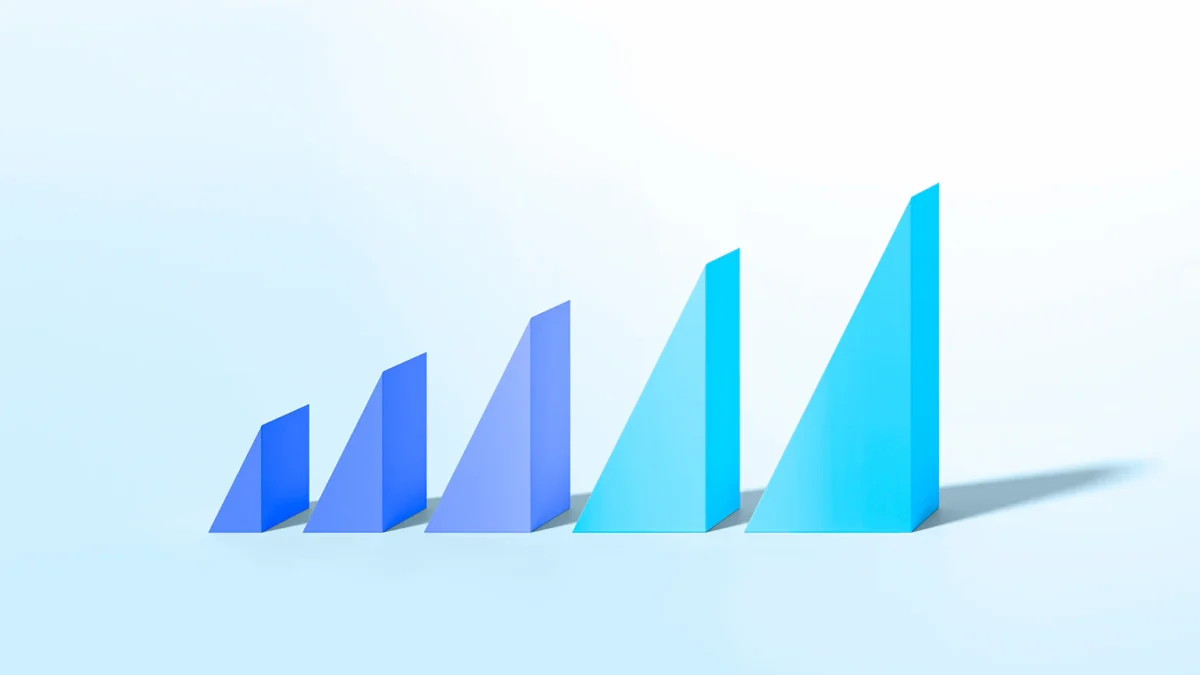

 Views: 503
Views: 503